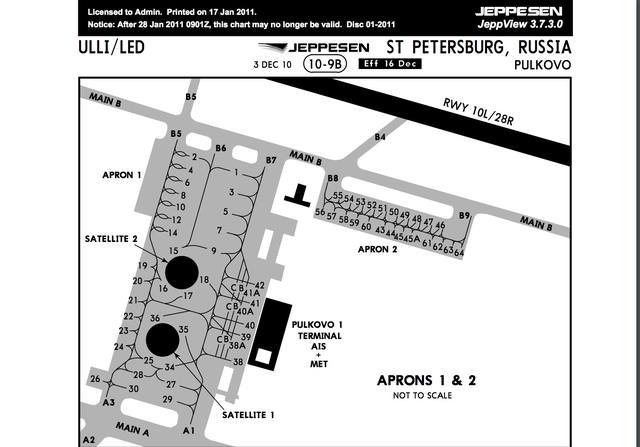It will be fine if the Screeners are also involved.
At once I will say that I do not blame anyone.
I think that the screener is always right (almost)
Uploading a photo. I get reject. I file an appeal. I get the answer:
Due to violations of our photo upload rules and guidelines, you are being warned.
Here follows a personal message from the Screeners regarding this warning:
"You have been asked multiple time not to edit your images excessively. Your image of F-GRXL has no shadows left on the fuselage even in bright daylight. If you continue editing in such a way we unfortunately have to ban you from uploading images."
That's the problem. Here is a photo:

Honestly, I do not remember what I was doing with this photo. I know for sure that I am tweaking the RAW settings.
As for the shadow on the plane.
The photo was taken at 2.30 p.m. in April. Yes it was not cloudy, but it was not sunny either. Who knows our weather, then at this time in the sky a light haze and the sun is not so active and does not give sharp shadows.
If you look at the shadows, you can understand where the sun is shining from. There are shadows on the plane. They are visible. Plus light asphalt gives illumination from below. And it's great! I tried to use it.
I repeat, I do not want to offend or accuse anyone. Just try to understand and not make mistakes in the future.
I really appreciate the fact that I come into contact with the ANET aviation community.
With sincere respect, Pavel B.
Forgive a lot of text.
And forgive my not very good English.
Simply ANET is important to me.