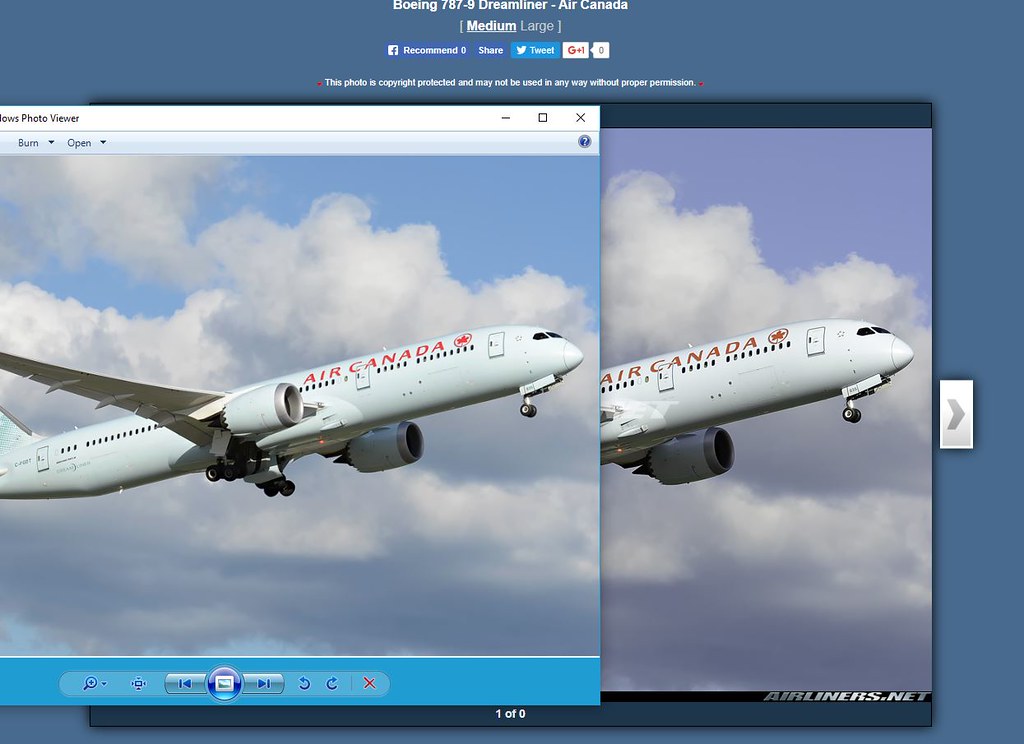Moderators: richierich, ua900, PanAm_DC10, hOMSaR
Post Screeening: General question
Alright.
I got my first submission to this website screened and it was rejected ( as expected !) I am trying to decipher what that means. Here is what the rejection message said
SCREENER DECISION:
Rejected
Info Personal Message High in Frame
I get the high in frame part. I will measure the location of aircraft in my framing once again.
What does 'info' and 'personal message' mean? Am I missing info ? Where should I expect to see personal message?
Also, I wish I can embed the photo in question for you all to see. How should I go about doing that?
I got my first submission to this website screened and it was rejected ( as expected !) I am trying to decipher what that means. Here is what the rejection message said
SCREENER DECISION:
Rejected
Info Personal Message High in Frame
I get the high in frame part. I will measure the location of aircraft in my framing once again.
What does 'info' and 'personal message' mean? Am I missing info ? Where should I expect to see personal message?
Also, I wish I can embed the photo in question for you all to see. How should I go about doing that?
Re: Post Screeening: General question
I think I figured how to embed the image using photoid.
Here is the image in question.
The rejection is for info,personal message and high in frame
Here is the image in question.
The rejection is for info,personal message and high in frame
Re: Post Screeening: General question
Embedding photos does not work for rejected photos 
As for the rejection reasons:
- Perhaps slightly high, but really not that bad.
- "Personal Message" means that the screener left you a personal message. Those messages can be seen in the rejection E-mail. In this case, the screener said: "Welcome to Airliners.net. This picture is a little bit too high in frame, "builder" field is not applicable.".
- The info rejection relates to the builder field. This is not applicable for Boeing aircraft as per the help texts on the upload page. However, I personally don't reject for that anymore, since people don't seem to learn and it saves me a shitload of extra work.
As for the rejection reasons:
- Perhaps slightly high, but really not that bad.
- "Personal Message" means that the screener left you a personal message. Those messages can be seen in the rejection E-mail. In this case, the screener said: "Welcome to Airliners.net. This picture is a little bit too high in frame, "builder" field is not applicable.".
- The info rejection relates to the builder field. This is not applicable for Boeing aircraft as per the help texts on the upload page. However, I personally don't reject for that anymore, since people don't seem to learn and it saves me a shitload of extra work.
Re: Post Screeening: General question
airkas1 wrote:Embedding photos does not work for rejected photos
As for the rejection reasons:
- Perhaps slightly high, but really not that bad.
- "Personal Message" means that the screener left you a personal message. Those messages can be seen in the rejection E-mail. In this case, the screener said: "Welcome to Airliners.net. This picture is a little bit too high in frame, "builder" field is not applicable.".
- The info rejection relates to the builder field. This is not applicable for Boeing aircraft as per the help texts on the upload page. However, I personally don't reject for that anymore, since people don't seem to learn and it saves me a shitload of extra work.
Understood! Thanks for the explanation, Kas.
I will fix the issues later and re-submit. Do the resubmitted photos go back in the queue or do they get looked at sooner?
Re: Post Screeening: General question
Unfortunately they always go to the back of the queue, unless it's a photo that qualifies for priority screening.
-

- Miguel1982
- Posts: 214
- Joined:
Re: Post Screeening: General question
Looked a bit pale to me as well when I saw it yesterday. Strangely enough, the thumbnail appeared to be much better (or I was seeing things, that could also happen). Make sure to always save your images in the sRGB space color, as that's the one that web browsers "understand".
Cheers,
M
Cheers,
M
Re: Post Screeening: General question
Yes, I saw the shot yesterday as well and while the thumbnail looks indeed normal, the large version has a strange purple / reddish colour cast.
I would recommend a reupload with sRGB. Just go to your Photographer's Corner, accepted shots and the you can re-upload and get the photo exchanged.
I would recommend a reupload with sRGB. Just go to your Photographer's Corner, accepted shots and the you can re-upload and get the photo exchanged.
Re: Post Screeening: General question
Congrats! Looking forward to more 
As the above posters have both mentioned, it's likely the color profile (AdobeRGB vs. sRGB). You need the latter.
Also, a plug is in order for this occasion:
As the above posters have both mentioned, it's likely the color profile (AdobeRGB vs. sRGB). You need the latter.
Also, a plug is in order for this occasion:
Who is online
Users browsing this forum: No registered users and 14 guests