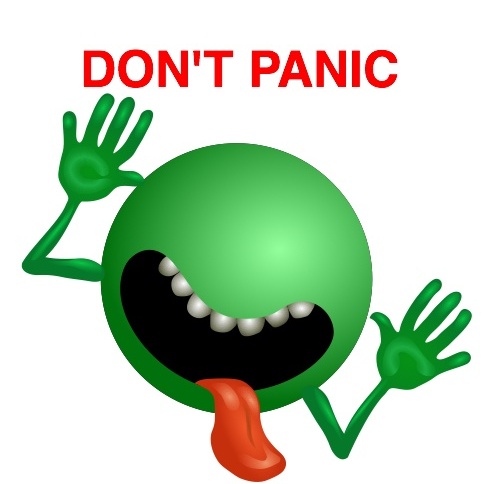Moderators: richierich, ua900, PanAm_DC10, hOMSaR
post time doesn't work
When I logout and view the forums you see "times" that make sense, ie: 2 days ago, last month, moments ago. When I log in everything is "last year". The time in my profile is set correctly: UTC -08:00 America/Anchorage and the date and time match my computer's time. I deleted cookies and reset my profile. Still the problem doesn't change?
What's weird is that when I open a post you briefly see the actual exact date and time of the post (this is what I'd really like to see instead of "2 days ago", I relish precision) but it quickly reverts to everything being listed as "posted last year".
"posted last year" is totally useless of course. Why would one take time to respond to someone who may not even be using the site anymore........
But having to log out in order to make sense of the site is equally silly
?????
What's weird is that when I open a post you briefly see the actual exact date and time of the post (this is what I'd really like to see instead of "2 days ago", I relish precision) but it quickly reverts to everything being listed as "posted last year".
"posted last year" is totally useless of course. Why would one take time to respond to someone who may not even be using the site anymore........
But having to log out in order to make sense of the site is equally silly
?????
-

- Longhornmaniac
- Posts: 3185
- Joined:
Re: post time doesn't work
Yep. Just viewing this post, I saw the correct time for your post display for a split second (and I mean a split second) then went to "last year." Very frustrating.
Re: post time doesn't work
I just discovered today that if you put the mouse point directly over the little clock it will display the exact time of the post. But like the logging out option this is not a very practical way to use a forum.
Re: post time doesn't work
I see everything correct
Could you please state OS and browser?
Could you please state OS and browser?
-

- Longhornmaniac
- Posts: 3185
- Joined:
Re: post time doesn't work
JohnKrist wrote:I see everything correct
Could you please state OS and browser?
Windows 10 (most recent version) and Chrome.
Re: post time doesn't work
John,
I'm using Windows 10, current version, Firefox, current version. This is not something new, it's been like this for many weeks if not months. The only thing that changed is that I finally tried to fix it and when I could not I posted. Sorry if I come off sounding so testy but I always figure I'm the dummy doing something wrong and I'll spend a lot of effort trying to find my mistake. I'm getting old and cranky.
Thanks for your time, John D.
I'm using Windows 10, current version, Firefox, current version. This is not something new, it's been like this for many weeks if not months. The only thing that changed is that I finally tried to fix it and when I could not I posted. Sorry if I come off sounding so testy but I always figure I'm the dummy doing something wrong and I'll spend a lot of effort trying to find my mistake. I'm getting old and cranky.
Thanks for your time, John D.
Re: post time doesn't work
Ezola, you didn't sound testy in any way, at least I didn't read it like that and I sure didn't mean to reply as if you were. I need to check on my computer, haven't fired that thing up in a month at least but it's win10 with Safari, Chrome, IE, Firefox and Edge on it.
Re: post time doesn't work
JohnK:
Your reply was fine. I am aware that I have been quite bitter and cutting in the past and I was afraid that my original post and request for help was sounding that way again. I'd hate to be asking for help and at the same time be rude to the person who was trying to help.
Hope you can find a solution, John D.
Your reply was fine. I am aware that I have been quite bitter and cutting in the past and I was afraid that my original post and request for help was sounding that way again. I'd hate to be asking for help and at the same time be rude to the person who was trying to help.
Hope you can find a solution, John D.
Re: post time doesn't work
Quick note: this IS a Firefox problem!
I just tried the forum on Edge and IE and the date worked fine on both of them. Of course I can't stand either of them. I'd delete Edge if I could and keep IE only for those rare sites that don't work on Firefox.
I know Firefox drives developers crazy with their constant updates (I don't like that either) but it's so much more pleasant to use and has so many great extensions that I can't imagine changing.
I know I'm getting to be really old school but the 2 best things I've done with my new windows 10 laptop (which I like) was getting rid of Cortana (which is do-able, lol) and turning off automatic updates which always loaded at the worst time. I'm still working on getting rid of all the Asus bloatware.
good day, John D.
I just tried the forum on Edge and IE and the date worked fine on both of them. Of course I can't stand either of them. I'd delete Edge if I could and keep IE only for those rare sites that don't work on Firefox.
I know Firefox drives developers crazy with their constant updates (I don't like that either) but it's so much more pleasant to use and has so many great extensions that I can't imagine changing.
I know I'm getting to be really old school but the 2 best things I've done with my new windows 10 laptop (which I like) was getting rid of Cortana (which is do-able, lol) and turning off automatic updates which always loaded at the worst time. I'm still working on getting rid of all the Asus bloatware.
good day, John D.
Re: post time doesn't work
Believe me, I work with IT systems aimed for municipalities. My job is Product Owner of web based addons that access the core system so the people can access their water usage stats, bills, meter readings etc. I am forced by law to see that my products work from IE6 up to Edge, mobile browsers, and even Opera. It's a pain in the... Wish that the browsers would have a streamlined minimum when it comes to functionality and behaviour, unfortunately this is not the case 
Re: post time doesn't work
Ezola, I have just tried being logged in and out in Firefox v47, updated to v48 and now v49. No issues with post time in any of them.
Longhornmaniac, same goes for Chrome v53
It even works in Safari 5.1
All tests on Win10 Pro.
Longhornmaniac, same goes for Chrome v53
It even works in Safari 5.1
All tests on Win10 Pro.
Re: post time doesn't work
John, I do not know what to say? I'm looking at this thread right now and every post says "last year"? If I mouse over the little clock it give me a correct time (I think it does anyway, your last post say October 9th, 2016, 2:48 am?). I know my time zone is set correctly and I did the delete cookies routine. I'm thinking there is some relation to my computers clock that is causing this??? That clock is correct......so....it's just a guess, this is beyond my experience.......
Re: post time doesn't work
Beyond mine as well I'm afraid, it's hard to find the causing issue if you cant replicate it 
Re: post time doesn't work
I use to have this problem, then changed "My Date Format" in board preferences to Day Month Day, Year, time (e.g., Thu Oct 13, 2016 12:57pm) from the default (I think that is Month Day, Year, time) and that fixed the issue.
Re: post time doesn't work
Thank you Polot, by changing the date format I could replicate the issue, so change the format and it should work
Re: post time doesn't work
HEY!!! It works. I'm baffled that something so minor would cause a problem but whatever........it's fixed 
Thanks so much guys!
Thanks so much guys!
Re: post time doesn't work
This has been bugging me for awhile. Thought maybe it was an add on or something.
If I change it to something else dates work, if I change it back to "December 28th, 2016, 10:39 am" all the posts go back to last year.
If I change it to something else dates work, if I change it back to "December 28th, 2016, 10:39 am" all the posts go back to last year.
Re: post time doesn't work
Dec 28th, '16, 10:43 does the same "last year" thing.
28 Dec 2016, 10:43 works, but my post time is off. It say me post above is "7 hours ago", which is the same offset my timezone is (UTC -7:00)
28 Dec 2016 10:43 works (offset time)
Wed Dec 28, 2016, 10:43 works (w/ offset time)
less than a minute ago / 28 Dec 2016, 10:43 doesn't work (last year post times)
less than a minute ago / December 28th, 2016, 10:43 am doesn't work (last year post times)
Y-m-d H:i:s does work as a custom date format (w/offset time)
Ymd doesn't work (last year post dates)
28 Dec 2016, 10:43 works, but my post time is off. It say me post above is "7 hours ago", which is the same offset my timezone is (UTC -7:00)
28 Dec 2016 10:43 works (offset time)
Wed Dec 28, 2016, 10:43 works (w/ offset time)
less than a minute ago / 28 Dec 2016, 10:43 doesn't work (last year post times)
less than a minute ago / December 28th, 2016, 10:43 am doesn't work (last year post times)
Y-m-d H:i:s does work as a custom date format (w/offset time)
Ymd doesn't work (last year post dates)
Re: post time doesn't work
Polot wrote:I use to have this problem, then changed "My Date Format" in board preferences to Day Month Day, Year, time (e.g., Thu Oct 13, 2016 12:57pm) from the default (I think that is Month Day, Year, time) and that fixed the issue.
I've done that, but I still have the issue. When a forum page opens, it very briefly displays the post time correctly, then reverts to the "nn hours ago".
My time settings:
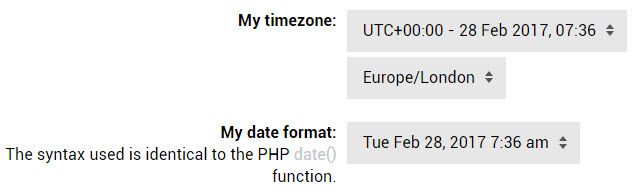
Posts:

I'm running Windows 10 and Chrome (both fully updated).
Re: post time doesn't work
scbriml wrote:Polot wrote:I use to have this problem, then changed "My Date Format" in board preferences to Day Month Day, Year, time (e.g., Thu Oct 13, 2016 12:57pm) from the default (I think that is Month Day, Year, time) and that fixed the issue.
I've done that, but I still have the issue. When a forum page opens, it very briefly displays the post time correctly, then reverts to the "nn hours ago".
My time settings:
Posts:
I'm running Windows 10 and Chrome (both fully updated).
Oh, it always shows up like "nn hour," I don't know how to change that. If you hover over the time with your mouse it will give you the exact date and time. The issue that people have is that instead of "nn hour" all the posts are labeled either as "moments ago" (even if it was posted 2 days ago) or "last year", "2 years ago" etc (even if the post was posted 4 weeks ago).
Re: post time doesn't work
Like Polot says, it does show nn minutes ago until one hour is reached, then it shows nn hours ago etc. This is most likely embedded in the theme as that was a mod that was available as a stand alone a few years back. I don't think there is a way to change that unless the theme is changed.
Who is online
Users browsing this forum: No registered users and 14 guests