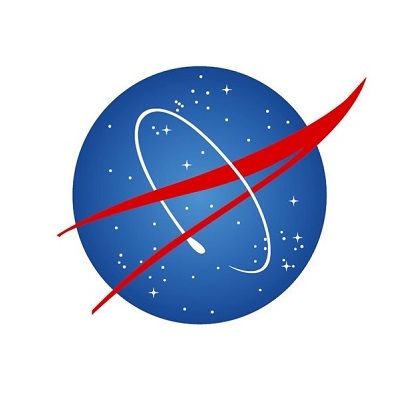Moderators: richierich, ua900, PanAm_DC10, hOMSaR
-

- Starlionblue
- Posts: 21730
- Joined:
**Profile Picture/Avatar Upload Issues Thread**
I may have asked this before and forgotten... 
Last edited by atcsundevil on Wed May 01, 2019 7:43 pm, edited 2 times in total.
Re: How do I change my profile pic (Avatar)?
No problem 
--> Go to the homepage
--> Most upper right corner
--> "Settings"
--> Choose your new photo
--> Scroll down and click "save"
--> Go to the homepage
--> Most upper right corner
--> "Settings"
--> Choose your new photo
--> Scroll down and click "save"
-

- Starlionblue
- Posts: 21730
- Joined:
Re: How do I change my profile pic (Avatar)?
You're a lifesaver.
The confusion arose from me only using the forum pages, which have a different menu in the top right hand corner.
The confusion arose from me only using the forum pages, which have a different menu in the top right hand corner.
Re: How do I change my profile pic (Avatar)?
Yeah, it is a bit confusing at first. Hopefully the unified header will be implemented soon to bring some structure into it.
Nice avatar choice by the way!
Nice avatar choice by the way!
Re: How do I change my profile pic (Avatar)?
I want to have an avatar too  . I click on my "avatar" in the upper right corner and see 3 things, user control panel, profile and log out, neither of those will bring me to something where I can change the avatar(!) HELP!
. I click on my "avatar" in the upper right corner and see 3 things, user control panel, profile and log out, neither of those will bring me to something where I can change the avatar(!) HELP!
Re: How do I change my profile pic (Avatar)?
You need to go further up, into the corner. Zoom out your browser to 90% if needed and you will see it.
-

- Starlionblue
- Posts: 21730
- Joined:
Re: How do I change my profile pic (Avatar)?
Dutchy wrote:I want to have an avatar too. I click on my "avatar" in the upper right corner and see 3 things, user control panel, profile and log out, neither of those will bring me to something where I can change the avatar(!) HELP!
I made this same mistake. Do it from the main airliners.nut page, not from a forum page.
Re: How do I change my profile pic (Avatar)?
Starlionblue wrote:Dutchy wrote:I want to have an avatar too. I click on my "avatar" in the upper right corner and see 3 things, user control panel, profile and log out, neither of those will bring me to something where I can change the avatar(!) HELP!
I made this same mistake. Do it from the main airliners.nut page, not from a forum page.
Thanks! It worked, Dutchy had a Dutch avatar!
Re: How do I change my profile pic (Avatar)?
Thanks this helped me too.
Re: How do I change my profile pic (Avatar)?
I also had to switch browsers... I suspect I had an ad blocker issue with the interface for setting an Avatar.
Re: How do I change my profile pic (Avatar)?
I couldn't figure out how to set my avatar but I thought if I poked around in here long enough, I'd find the instructions.
Thank you so much!
Thank you so much!
-

- CitizenJustin
- Posts: 986
- Joined:
Re: How do I change my profile pic (Avatar)?
airkas1 wrote:No problem
--> Go to the homepage
--> Most upper right corner
--> "Settings"
--> Choose your new photo
--> Scroll down and click "save"
Hi, I’m a bit late to the game and having the same problem. I don’t know if the system has changed or what, but oncant figure out how to change my profile pic. Has it changed? And if so could you point me in the right direction?
Thanks so much.
Re: How do I change my profile pic (Avatar)?
CitizenJustin wrote:airkas1 wrote:No problem
--> Go to the homepage
--> Most upper right corner
--> "Settings"
--> Choose your new photo
--> Scroll down and click "save"
Hi, I’m a bit late to the game and having the same problem. I don’t know if the system has changed or what, but oncant figure out how to change my profile pic. Has it changed? And if so could you point me in the right direction?
Thanks so much.
Kas description is still correct, but a quick link is right here:
https://www.airliners.net/user/account/settings
Unable to change cover photo on profile
I am currently trying to change my cover photo on my profile from one image to another. Whenever I select the new photo I want from my personal folder, the image will load at 0% and nothing will ever happen. It'll just remain being stuck at 0%. Also, adding my personal web address either doesn't carry over, isn't valid, or just simply gets erased when I save.
I have tried several other images to see if they will work but nothing else I have does. Every image I'm selecting is 1200x800px, well within the limits. I have decided to wait several days a few times and tried again, but the same thing happens every single time. Is this some known issue/bug that others are also dealing with?
I have tried several other images to see if they will work but nothing else I have does. Every image I'm selecting is 1200x800px, well within the limits. I have decided to wait several days a few times and tried again, but the same thing happens every single time. Is this some known issue/bug that others are also dealing with?
-

- 45272455674
- Posts: 7732
- Joined:
Re: How do I change my profile pic (Avatar)?
I'm also having the same problem and cannot find any way to replace the avatar I have currently on the forum. It just doesn't want to change. It has changed in the settings area linked above, but on the forum it stubbornly remains as before.
I searched this forum for a solution and found nothing, so hence this question.
I searched this forum for a solution and found nothing, so hence this question.
Re: How do I change my profile pic (Avatar)?
cpd wrote:I'm also having the same problem and cannot find any way to replace the avatar I have currently on the forum. It just doesn't want to change. It has changed in the settings area linked above, but on the forum it stubbornly remains as before.
I searched this forum for a solution and found nothing, so hence this question.
+1
Haven't been able to change mine either. It also took me several tries to finally get my cover photo changed.
Re: How do I change my profile pic (Avatar)?
I've asked the developer to have a look at possible issues regarding the avatar issue.
Re: How do I change my profile pic (Avatar)?
He says it's a caching issue. He changed Mariner's avatar after his passing and says it shows the change after ~24h for him. Could you guys please try again?
Re: How do I change my profile pic (Avatar)?
Just tried again Kas. Looks like the issue still exists so far. I've only given it a few minutes though.
I am also unable to save a link to a website (Instagram, Flickr, etc.)
I am also unable to save a link to a website (Instagram, Flickr, etc.)
-

- 45272455674
- Posts: 7732
- Joined:
Re: How do I change my profile pic (Avatar)?
airkas1 wrote:He says it's a caching issue. He changed Mariner's avatar after his passing and says it shows the change after ~24h for him. Could you guys please try again?
Just tried it then, will check back tomorrow.
And why am I not surprised about caching issues. The bane of my existence in my real world job!

-

- 45272455674
- Posts: 7732
- Joined:
Re: How do I change my profile pic (Avatar)?
airkas1 wrote:He says it's a caching issue. He changed Mariner's avatar after his passing and says it shows the change after ~24h for him. Could you guys please try again?
I'm afraid it didn't work.
Re: How do I change my profile pic (Avatar)?
So I see. I will inform the developer and report back once I know more.
-

- 45272455674
- Posts: 7732
- Joined:
Re: How do I change my profile pic (Avatar)?
airkas1 wrote:So I see. I will inform the developer and report back once I know more.
Any word from the devs?
Thanks.
Re: How do I change my profile pic (Avatar)?
Hey Kas, I was able to change mine last night on my Mac and it updated after a few minutes. But it is not showing up on my smart phone and still shows my old avatar. Is this normal?
Also, I originally chose one image for an avatar but I changed it again to what should be the current avatar. It updated for the forums on my computer but it did not for my profile and the photo database.
Also, I originally chose one image for an avatar but I changed it again to what should be the current avatar. It updated for the forums on my computer but it did not for my profile and the photo database.
-

- 45272455674
- Posts: 7732
- Joined:
Re: How do I change my profile pic (Avatar)?
Found something - delete your old avatar, save the changes, leave it blank for a few days.
Now go and upload your new one. It took effect immediately!
I'm guessing that is allowing all the cache to clear out on the servers. I'm also a Mac user like Runway28L above.
Now go and upload your new one. It took effect immediately!

I'm guessing that is allowing all the cache to clear out on the servers. I'm also a Mac user like Runway28L above.
-

- 45272455674
- Posts: 7732
- Joined:
Re: How do I change my profile pic (Avatar)?
Runway28L wrote:Hey Kas, I was able to change mine last night on my Mac and it updated after a few minutes. But it is not showing up on my smart phone and still shows my old avatar. Is this normal?
Also, I originally chose one image for an avatar but I changed it again to what should be the current avatar. It updated for the forums on my computer but it did not for my profile and the photo database.
Do you have cache on your smart phone browser? Try clearing the cache and see what happens. Also try in a private browsing tab - see if that works (like incognito mode that Chrome has).
Those are the usual tricks we try at work in solving caching issues on our websites when updates don't come through, before clearing the server cache (which is a change request). In our case, updates usually go through quickly, but if not, no more than 24 hours. You can also try appending random query strings to the URL, that can help on static sites, but something like this forum might not take that so well.
Re: How do I change my profile pic (Avatar)?
cpd wrote:Runway28L wrote:Hey Kas, I was able to change mine last night on my Mac and it updated after a few minutes. But it is not showing up on my smart phone and still shows my old avatar. Is this normal?
Also, I originally chose one image for an avatar but I changed it again to what should be the current avatar. It updated for the forums on my computer but it did not for my profile and the photo database.
Do you have cache on your smart phone browser? Try clearing the cache and see what happens. Also try in a private browsing tab - see if that works (like incognito mode that Chrome has).
Those are the usual tricks we try at work in solving caching issues on our websites when updates don't come through, before clearing the server cache (which is a change request). In our case, updates usually go through quickly, but if not, no more than 24 hours. You can also try appending random query strings to the URL, that can help on static sites, but something like this forum might not take that so well.
Just cleared my search history for Safari. Looks like that worked. Thanks!
Re: How do I change my profile pic (Avatar)?
Actually upon further review, my photo DB avatar (which is seen when I click the link in my signature) will not update to my forum avatar on my screen. I even tried signing in and out while clearing my search history and that doesn't seem to be doing anything.
Re: How do I change my profile pic (Avatar)?
Hey guys,
Sorry, I forgot to follow up on this with you, although I did do so o the backend with the developer. If cpd's workaround works, then great! At this moment I don't have a better solution to the issue.
Sorry, I forgot to follow up on this with you, although I did do so o the backend with the developer. If cpd's workaround works, then great! At this moment I don't have a better solution to the issue.
Re: How do I change my profile pic (Avatar)?
Something must have changed since this thread had been started... However, for the absolutely first time in my life I'm unable to upload an avatar pic. What's the trick to avoid an anoying errror message?
-

- tigerzhong13
- Posts: 26
- Joined:
Re: How do I change my profile pic (Avatar)?
I just registered today and when I tried to change the profile pic it's got blocked by cloudflare. Everything else is fine.
-

- longhauler
- Posts: 6488
- Joined:
Re: How do I change my profile pic (Avatar)?
tigerzhong13 wrote:I just registered today and when I tried to change the profile pic it's got blocked by cloudflare. Everything else is fine.
It did the same thing to me.
Is this new?
I have changed my profile picture in the past.
-

-
PanAm_DC10
Community Manager
- Posts: 4220
- Joined:
Re: How do I change my profile pic (Avatar)?
Hi All
Could you please provide the following details so we can look into this for actioning.
-actions that led to the error with URL
-device info and time stamp
-screenshots of error
-the other is your username and link to profile which I can take care of
Thanks
Paul
Could you please provide the following details so we can look into this for actioning.
-actions that led to the error with URL
-device info and time stamp
-screenshots of error
-the other is your username and link to profile which I can take care of
Thanks
Paul
-

- tigerzhong13
- Posts: 26
- Joined:
Re: How do I change my profile pic (Avatar)?
PanAm_DC10 wrote:Hi All
Could you please provide the following details so we can look into this for actioning.
-actions that led to the error with URL
-device info and time stamp
-screenshots of error
-the other is your username and link to profile which I can take care of
Thanks
Paul
https://imgur.com/a/NSrVxV9
Error message
This happens when you upload a profile picture here:
https://www.airliners.net/user/account/settings
Device: Windows 10 PC, 0850Z 13MAR2019
-

- longhauler
- Posts: 6488
- Joined:
Re: How do I change my profile pic (Avatar)?
I got the same thing from my iPad using either Safari or Chrome.
Oddly enough I had changed my picture last week ... I was trying to change it again.
Oddly enough I had changed my picture last week ... I was trying to change it again.
-

- PixelPilot
- Posts: 972
- Joined:
Settings / Avatar
Greetings.
Whenever I am trying to save avatar (correct size, weight and file format) I get "You have been blocked" from airliners.net page.
It uploads ok, crop window opens, i can edit it but when I go to save that's what happens.
Obviously here I am posting but any idea what could be wrong?
I just want to have an nice, aviation related avatar
This is the page i'm landing at:

Whenever I am trying to save avatar (correct size, weight and file format) I get "You have been blocked" from airliners.net page.
It uploads ok, crop window opens, i can edit it but when I go to save that's what happens.
Obviously here I am posting but any idea what could be wrong?
I just want to have an nice, aviation related avatar
This is the page i'm landing at:

Re: Settings / Avatar
PixelPilot wrote:Greetings.
Whenever I am trying to save avatar (correct size, weight and file format) I get "You have been blocked" from airliners.net page.
It uploads ok, crop window opens, i can edit it but when I go to save that's what happens.
Obviously here I am posting but any idea what could be wrong?
I just want to have an nice, aviation related avatar
This is the page i'm landing at:
Please see reply by Paul above.
-

- PixelPilot
- Posts: 972
- Joined:
Re: Settings / Avatar
SQ22 wrote:PixelPilot wrote:Greetings.
Whenever I am trying to save avatar (correct size, weight and file format) I get "You have been blocked" from airliners.net page.
It uploads ok, crop window opens, i can edit it but when I go to save that's what happens.
Obviously here I am posting but any idea what could be wrong?
I just want to have an nice, aviation related avatar
This is the page i'm landing at:
Please see reply by Paul above.
I did and it's not working.
I described every single step.
I mean there's not much else you can say. Every single time I end up on that page with error and no avatar.
-

- longhauler
- Posts: 6488
- Joined:
Re: Settings / Avatar
PixelPilot wrote:I did and it's not working.
I described every single step.
I mean there's not much else you can say. Every single time I end up on that page with error and no avatar.
I did the same thing, on both a PC WIN10 and iPad with the same results. I too forwarded the information.
No answer and it still does not work.
I am curious ... are we the only ones for which this is not working? Or just the only ones that have tried?
-

- andrewmoir
- Posts: 207
- Joined:
Profile picture update error
"Blocked by CloudFare"
Keep getting this error.
Keep getting this error.
Profile picture update error
andrewmoir wrote:"Blocked by CloudFare"
Keep getting this error.
Please see reply #32, but I have asked for an update from the developers.
-

-
PanAm_DC10
Community Manager
- Posts: 4220
- Joined:
Re: How to change profile pic (Avatar) and upload errors discussion thread
Hi
Thanks for your responses I have forwarded the details to the developers for investigation and am awaiting their response. Will update you when I hear back from them in the meantime please continue to report as per reply # 32
Thanks and regards
Paul
Thanks for your responses I have forwarded the details to the developers for investigation and am awaiting their response. Will update you when I hear back from them in the meantime please continue to report as per reply # 32
Thanks and regards
Paul
Profile picture
Good morning I'm Alexandro Dias here from Teresina Piauí Brazil I'm having trouble putting my profile picture
I place the photo at the specified size of 100/100 plus hour
that I will save appears a messages saying that I was blocked
What should I
I place the photo at the specified size of 100/100 plus hour
that I will save appears a messages saying that I was blocked
What should I
-

-
atcsundevil
Moderator
- Posts: 6130
- Joined:
Re: How to change profile pic (Avatar) and upload errors discussion thread
alexandro wrote:Good morning I'm Alexandro Dias here from Teresina Piauí Brazil I'm having trouble putting my profile picture
I place the photo at the specified size of 100/100 plus hour
that I will save appears a messages saying that I was blocked
What should I
Please see the above responses.
Unable to add profile, background pic
Recently, I have tried to add a profile picture, and a background picture to my page. Once I select "save", I get a page saying "Sorry, you have been blocked,You are unable to access airliners.net." Could someone please let me know how to get around this?
-

-
atcsundevil
Moderator
- Posts: 6130
- Joined:
Re: Unable to add profile, background pic
acavpics wrote:Recently, I have tried to add a profile picture, and a background picture to my page. Once I select "save", I get a page saying "Sorry, you have been blocked,You are unable to access airliners.net." Could someone please let me know how to get around this?
Please see the above responses.
Re: Unable to add profile, background pic
atcsundevil wrote:acavpics wrote:Recently, I have tried to add a profile picture, and a background picture to my page. Once I select "save", I get a page saying "Sorry, you have been blocked,You are unable to access airliners.net." Could someone please let me know how to get around this?
Please see the above responses.
So from what I read in the posts above, I believe that there is no solution? - Correct me if I'm wrong as I might have missed something.
-

-
atcsundevil
Moderator
- Posts: 6130
- Joined:
Re: Unable to add profile, background pic
acavpics wrote:So from what I read in the posts above, I believe that there is no solution? - Correct me if I'm wrong as I might have missed something.
I'm not sure if they've found a solution yet — it's not something in our purview. I recommend emailing support@airliners.net. They would be aware of any possible solution. All I can do is apologize for the inconvenience, but unfortunately there's nothing that we as moderators can do to solve this issue.
-

- longhauler
- Posts: 6488
- Joined:
Re: Unable to add profile, background pic
atcsundevil wrote:I'm not sure if they've found a solution yet — it's not something in our purview.
I notice that all those that raised the issue, still do not have avatars on their profiles. That would make me think it has not been solved.
One thing of which I was curious, is whether it is just us ... or can no one put/replace their avatar picture? I would think either way, it would make troubleshooting easier.
-

-
atcsundevil
Moderator
- Posts: 6130
- Joined:
Re: Unable to add profile, background pic
longhauler wrote:atcsundevil wrote:I'm not sure if they've found a solution yet — it's not something in our purview.
I notice that all those that raised the issue, still do not have avatars on their profiles. That would make me think it has not been solved.
One thing of which I was curious, is whether it is just us ... or can no one put/replace their avatar picture? I would think either way, it would make troubleshooting easier.
I think it's just an issue affecting some users. I don't know if it's a browser issue or an account/site issue. Again, it's not really something that we as moderators are involved with, so I know about as much as you. The developers are aware of it, so if there isn't a fix yet, then all I can say is that hopefully there will be one soon.
Who is online
Users browsing this forum: No registered users and 25 guests