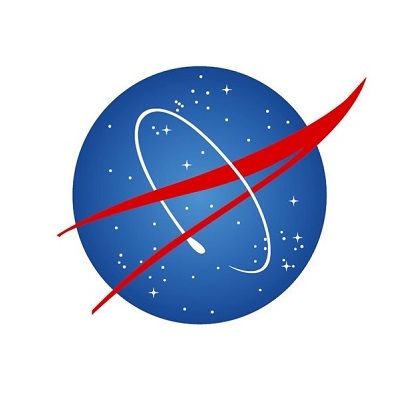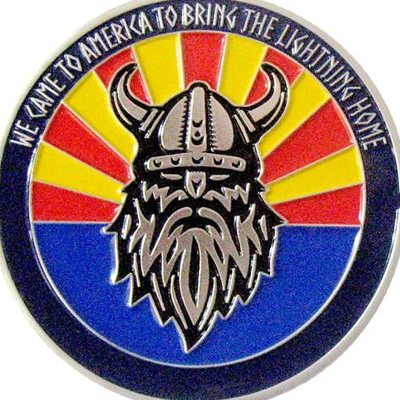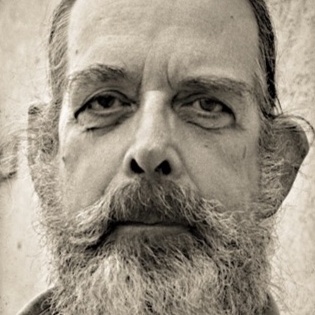Moderators: richierich, ua900, PanAm_DC10, hOMSaR
Issues FAQ
*** THE MOST RECENT UPDATE WILL BE GREEN COLORED. ***
----------------------------------------------------
Update 16/06/16 20:25 UTC:
- Image issues are still being worked on as we speak. Good progress is being made in regards to this.
- I'm happy to say that we will get the A.net blue back over the course of next week.
- 'tightening up' in some areas will be done.
----------------------------------------------------
Update 22/06/16 10:00 UTC:
Developer: "In the meantime, I wanted to send out an update to let you know we just pushed out Medium/Large options to photo details pages.
You can see an example here, this is with Large enabled: https://www.airliners.net/photo/Southwes ... H4/2833105. We have also added an option to user accounts to "Show Large Photo By Default." The option exists in user settings right now, but has not been connected to this page yet. So you can change it to "Yes" right now, but it will have no effect until we fully connect everything. For now you can click on the "Large" links to see the image at its actual dimensions."
NOTE: we are pushing to disable the enlarge icon at the top right corner on the photos on the photo detail page. It still opens the photos in scaled view and now that we have the medium/large option, we don't need it anymore. Even better would be to change the behaviour of that button to toggle between Large and Medium views.
Q: "Out of my batch of 10 photos, I direct added 3. I could see them full size during screening, but now they show as random 6xx, 7xx or 8xx pixels wide."
A: "There are about 2,300 photos that were in the screening queue on the old site at the time of transfer that have incorrect width/height values right now. We have a script written that will go through and sort these incorrect values out and update with correct values. Our plan is to run this script sometime tomorrow, at which point this issue should be resolved."
Q: "What is the ideal size for the photo header in our profile?"
A: "Currently resized to 1280px width w/ aspect ratio of 16x9."
Remark: "I also agree that large means large, no resizing. It is my opinion that the only time resizing should be allowed is when on a Mobile device smaller than 10". Otherwise, full size."
Reply: "Okay, another update has gone out that makes large always large, no resizing."
Remark: "As for clicking on the large version of the shot... In the past it would open in a new window with full scroll bars. That always worked well and everyone was familiar with the way it worked."
Reply: "Noted. If on the Medium size image then clicking it should open the Large version. I'm going to hold off on the opening new window behavior for now to lessen confusion on our end, but definitely will add the link to the Medium image."
----------------------------------------------------
Update 23/06/16 22:15 UTC:
- Enlarge/compress button on top of photos has been updated. Now toggles between Medium/Large sizes, see here:
https://www.airliners.net/photo/Untitled ... II/3862479
- Enlarge/compress button is hidden unless you hover over the image, same as the L/R arrows. Clicking directly on the image will toggle between M/L sizes.
- Option has been added in user settings for "Always Display Large Photos," see here under Photo Settings: https://www.airliners.net/user/account/settings.
This has been enabled as of this morning so if you are logged in you will get the Large size display on photo details pages by default now.
- Vignetting added to Rejection Reasons list.
There is some progress with the forum. The crew have been given options for a new layout theme, and we all seem to be in consensus. If that theme is indeed chosen, some of the changes are:
- Avatar and info will move to the left of the post, in stead of above.
- Topic title will be removed from each post.
- Post ID's per thread i.s.o. entire forum (so like it was on the old forum).
The above changes would mean less "dead" space vertically. In addition, it has once more been confirmed that blue is coming back.
Q: "I do web UI/UX on daily basis. Base on my observation, the E-mail icon only appears when the photographers been
1. Logged in AFTER the site being updated AND
2. Updated the Profile Setting manually themselves
For photographers who did NOT completed both step 1 AND 2, there'll be no Email icon on photos, no CONTACT link on Profile Page. Which means I am not able to contact them though the new UI."
A: "Not an Issue. As described, contact ability is following settings. Settings imported correctly from legacy" and ""129646 users have the selection imported for no one may contact me - this reflected the old setting of: `allow_email` = 'none'
[12560 - of these users have more than 0 photos]. 106410 users have it set to members only - therefore you can only see the link if you login. 446 users have it set so that it is public - requiring no login. Everything is operating correctly".
----------------------------------------------------
Update 24/06/16 22:00 UTC:
Q: Okey, so I uploaded 15 photos before "A.nexit" and already get 10 of them rejected. I doesn't look much on reasons because I was unable to check how this photos looks like on the site - I just saw them terribly compressed and washed out of colors and contrast on previews and trying to look at them fullsize I get crazy aspect ratios and upsized images. Now when crew claims that photo size is fixed and on the list such cosmetic things as option to view always fullsize photo in the profile, I decided to go back and check what's wrong with my uploads.
Ok again, one of my shoots was rejected because "•Editing •Quality •Soft •Low Contrast •Noise •Banding". Yes, preview photo looks terrible with visible compression artefacts and banding in the sky. I open it full size. Ops. It's 1920x1280. I newer ever upload THIS. I check couple of others. Another two get upsized by the site and was rejected for quality issues. Another one - are you kidding?! - I uploaded photo 1500x1000 with 936kb in size. Rejected photo is 382kb. It was rejected for quality.
Ok, back to upsized photo. I uploaded photo which was 873kb and 1500x1000. Now it's 1920x1280 and 217kB! And it was rejected for quality. Sorry, guys. It's not what site for aviation photography is for. Good luck in "keeping screening strict for making low quality uploads from site". Me to developers: Is this guy right that something is still wrong?
A:Yes and no. The image for a rejected photo is found in the Photo Corner, specifically the details page. The Photo Corner details pages use the same basic template for displaying/expanding a photo as the public photo details pages - PRIOR to recent changes. So in this case we'll just need to update the photo corner details pages to be modeled after what we now have on the public photo details pages. If this user's photos had been accepted they would have shown at original/correct file size on the public photo details page. NOTE by me: modeling the photo corner details after the current public details page is on the list and will happen.
Remark: Watermarked images that were uploaded on the old site now have the watermark in a different location and size than what I selected (this is about images that were put in the queue on the old site and screened on the new site).
Reply:
- The new site uses a photographer's exact original image in the screening queue. No watermarks are shown in screening queue.
- On new site watermarks are only added to photos after photo is accepted, and we store the specific watermark configuration (position, opacity, color, size) for each photo in our database.
- Watermarks on the old site did not store the watermark position, opacity, size, etc. in the database.
- For photos transferred from old screening queue into the new site, we knew a watermark was requested, but after photo was accepted in screening queue we didn't know where to place watermark, what color, etc.
- X and I discussed options and decided for any photo like this where watermark was requested but we didn't have configuration data we would apply a light, 50% opacity watermark to the center of photo.
Note by me: if this has happened to you, you can change the watermark: photo corner --> "watermark options" --> select desired options --> submit.
Info on blue: The developers have said that the basics of the forum theme are in place, but they need to check a couple more things.
Regarding the blue for the main site in general; a blue theme will be added as secondary theme option, but won't replace the current lighter one until all issues are sorted (my interpretation; until the entire list of issues is fixed). They will be working on the blue themes for both the forum as well as the main site this upcoming week.
----------------------------------------------------
Update 02/07/16 06:15 UTC:
- "Next week you can expect the return of a dark blue theme to the forums. That will likely happen before the end of next week, likely middle next week."
- "We will be adding a "blue" theme option to the main site and that MAY be available late next week, but if not, then it will definitely be available the following week."
- "We will also be adding back the ability to edit photos in the screening queue. This is a little more complicated than the delete feature and we're hoping to have it ready next week (but it might not be available until the following week)."
- "This week we also pushed out a ton of updates and bug fixes that are not so visible to users, but are important to the performance and security of the A.net application."
----------------------------------------------------
Update 06/07/16 17:45 UTC:
Q: "Is it possible to implement a check box "priority screening" in the upload process?"
A: "Yes, we can do this after a few other higher priority items are completed. Seems like this will help quite a bit and replace the priority emails that are sent to screeners in Gmail and also will prevent having to search for priority photos by registration. We can add a checkbox next to the "comment to screeners" field on the upload page and make the comment to screener field mandatory when a photo is marked for "priority screening" so they don't forget to explain why. Will take a little bit of time before we'll be able to implement this so let me know if any additional feedback regarding implementation in the meantime, but seems fairly straightforward."
Q: "Not really an issue, but more a wish: on the photo search page, would it be possible to sort photos on photo date in stead of year?"
A: "I think yes, but actually I'm already aware of a minor change we need to make on the backend of the site regarding how photo dates are being sorted and indexed. So it would make sense to address any change to sorting by date photographed at the same time. This is quite a bit lower priority so not something that needs to be addressed ASAP, but good to start thinking about. I think the code for this may already exist and it may have been disabled to match the old site which had only a "Year" sort option in the search form. FYI, the update on the backend relates to how photos are indexed/sorted when there is not a specific date (i.e. "Early 90s")."
Q: "Where is the statistics page (uploads per year, number of views, regs, ac types etc etc) previously found in the photographer page?"
A: "This doesn't exist on the new site yet but a while back we had a discussion about it and decided to add it back. Definitely a lower priority issue at the moment so won't be addressed until sometime in the near future. When we get to this stage we'll definitely want to hear some crew feedback about what information is most interesting, format, etc. Also, on the old site the main search page had some additional information like newest photographers and statistics about photographer uploads/views, and some top photo options, and we plan to add these features back at some point as well (again after higher priority issues cleared out)."
----------------------------------------------------
Update 08/07/16 12:45 UTC:
Remark: I've listed my personal website in my profile, but when I click the link, I (and others) get an error 404.
Reply: Input was missing http - resolved through smarts on the display.
Remark:
"user reports links aren't working here: http://kulver-stukas.livejournal.com/
+
http://cdn-www.airliners.net/aviation-p ... 347702.jpg
Reply: "Hot Linking directly to the image wont work - new structure necessitated new cdn and image processing setup (links work correctly in example)."
----------------------------------------------------
Update 08/07/16 00:00 UTC:
Ok, so the blue forum theme won't be implemented this week, but it should be ready next week... Developer reply below:
"We're getting close to releasing the new blue forum theme into the blue wild and it might even be ready early next week if our stars all align. In advance of that happening, I'd like to share with you some very blue screen captures of the blue theme taken directly from my computer so you can get a feel for what we've done. Please note there are a few elements on the page that are still being actively worked on as we speak and will be worked on through the weekend [...]. We're trying to push this out ASAP but we wanted to make sure you guys have at least a few days to process everything and provide feedback if necessary."
I've seen the screenshots and am happy with the results so far. Many of the suggestions that have been posted are included in the new theme and I'm confident it will make a big (positive) impact.
Q: "Given that the Copyright bar isn't currently being added to newly accepted photos, if I apply the watermark to some of my images, can I remove it again once the Copyright bar is added back? I really prefer not to use a watermark, but not having the Copyright bar is a serious issue for me. Any update on when this will be fixed?"
A: "Yes, watermarks can be added/removed as desired and a new version of the photo is copied/generated from the source image. There's no limit to how often you can change your watermarks, and this will still hold true after the copyright bar is added back for all photos moving forward (and retroactively applied to photos accepted since launch). The copyright bar will likely be top priority after the blue themes are done, so we'll for sure be working on that starting next week and code that will apply copyright bars to newly accepted photos probably being deployed the following week. Updating all the image files added since launch that are missing their copyright bars is sort of a separate task, so that might take a bit longer depending on some factors."
----------------------------------------------------
Update 11/07/16 22:55 UTC:
Remark: Reply numbers not appearing when quoting.
Reply: WYSIWYG editor has been disabled, regular BBCode buttons are there now. Let me know if that solves the reply/quoted issue. If not and it's something that changed since the theme switchover, then I'll have to look into it.
Remark: "..Oh, and I also am going to have to repeatedly hit "submit" until someone doesn't make an intervening post. This is an incredibly annoying feature and something you need to fix right away."
Reply: Kas, can you clarify this one? I don't follow what they're referring to here. Thanks. Note by me: I've clarified.
Remark: Can we get the homepage headers and menus above the forum? Like we had with the now old theme?
Makes switching between the rest of the site a lot easier.
Reply: These will be coming back when we update the main site which will be very soon. So what you see now at the top is only temporary. Unified headers definitely coming back for sure.
Remark: But, believe it or not, there are users that like the other forum theme, and since phpbb allows for users to change theme, is there a possibility you could make the other one accessible for those who wants it? Right now you can choose between phpbb standard prosilver and Canvas under board preferences.
Reply: Prosilver being an option was an oversight on my part and I disabled it just now because customizations for A.net are not included as part of that theme. Sorry if that confused anyone. Regarding the old theme, we don't have any plans for it to remain as an option moving forward for a number of reasons, including maintenance moving forward.
----------------------------------------------------
Update 16/07/16 10:00 UTC:
Here's a quick update regarding major items we're currently working on for next week (and slightly beyond). Also, we've been making lots of small changes and updates daily and will continue to do so moving forward and I haven't included the small stuff below.
* We're close to being ready w/ the blue theme for the main site. That should go out early next week.
* After the blue theme has gone live, we'll be making a minor update to the home page to make the layout more compact and get more content showing "above the fold."
* We're currently working on a big update related to upload/edit/screening/corrections that will impact a handful of features for various users/roles. What we're doing is taking the current upload form and extending it so that:
- Photographers can edit photo details in the screening and appeals queues.
- Screeners will be able to edit location/aircraft/airline/date information while screening photos in the queue.
- Photo Corrections will be brought back and they will use this unified interface when submitting correction suggestions.
- ***Basically, the process for uploading photos will be used when you edit a photo or perform a database correction, and elements of the upload form will be used during the screening process. This is a really big update and it might be ready by end of next week, and if not next week then the week after.
* Once the blue theme is up and live we'll have bandwidth on our end to get the copyright banner feature back in place for new photos.
----------------------------------------------------
Update 21/07/16 08:00 UTC:
- Photographer copyright banner is being added to bottom of new photos after screening.
- Photos uploaded after the new site launched but before now are in a queue right now and are being processed to have the copyright banner added. This process will continue overnight and should be complete by the morning (Los Angeles time).
- REG/MSN added to the main search results.
NOTE: Our servers are processing these aggressively and I just noticed a photo that got the banner twice at the bottom. If you notice any more photos like this please send me the photo ID and I will put back in the queue which will correct this. Shouldn't be an issue under normal circumstances.
----------------------------------------------------
Update 23/07/16 05:35 UTC:
Remark: Is this true? --> "Even if one changes watermark on the photo, watermark on the thumbnail will remain one which was put on at the first upload."
Reply: Nope, images can be rewatermarked - unless they were uploaded with photographer implemented watermarks (NOTE: which is not allowed).
Remark: Website in profile doesn't work for this user: "Doesn't work for me in IE11 and in Firefox. After "submit" this field ( Other Info > Website > [http://][..........]) is still empty.
Reply: Pages get cached and may take some time to show non cached version - the change is atomic and can't fail to create a proper link.
Remark: The issue with the quality of rejected photos that I listed in the main feedback E-mail thread.
Reply: "Well that whole page is pretty bad but yes, the photo on there is definitely using a poorly resized version (the same as originally was on the photo details page immediately after launch). We'll get that swapped out as soon as possible. That photo has no relation to what's in the screening queue or on the details pages."
Remark: "Can you clarify? I.e. direct image linking and embedding will now be impossible?
Also I checked and see that links to old pages (like "https://www.airliners.net/photo/Russia---Air/Tupolev-Tu-95MS/2796962/L/") which stop working after 15/06, then was operating again now are dead (if it's what "(links work correctly in example)" is reffered to). What if I embed image like this"http://cdn-www.airliners.net/photos/airliners/5/2/8/3866825.jpg?v=v28a9d4ad2dd" and link to "https://www.airliners.net/photo/Kamov-Helicopters/Kamov-Ka-27PL/3866825" page? Will it work?
PS: I checked and seems it shows photo but only in it's original size, i.e. property link for medium size photo is the same (resizing is done in page code, probably with "width" html tag). Now what developer means by "Hot Linking directly to the image wont work "?"
Reply: Image linking will work fine - old image link pattern was not retained. Find any desired image and view source of the page and/or open the image destination https://imgproc.airliners.net/photos/air ... aea-16.jpg. Note cdn-www.airliners.net is no longer the correct location - Yes the provided example will work.
Other:
- We are actively working on a solution for the cropped thumbnails.
- Probably over the course of next week, we will test a different layout for the Top-5 images. It will involve using smaller thumbnails and disabling the carousel (slideshow). I interpret this as being similar to what we had on the old site. This will most likely be live for a dew days. We would like your feedback on it (improvement/not an improvement) when it's live.
----------------------------------------------------
Update 30/07/16 05:35 UTC:
Remark: "Before the move to the "New" Airliners.net, I was on about 13,000 posts (can't remember the exact number), but now I'm on about 8,933. Some 3k posts lost?!"
Reply: Counting of Forum posts was handled differently in previous forum, every post incremented the post counter, regardless of deletion, moderation or removal of related topics. PHPBB now shows posts as a lving value related to accessible posts. Some PHPBB Posts may have been lost in migration - this is being looked into separately.
Remark: Add a link to the top24h in the dropdown menu.
Reply: Coming Soon - already added this will be pushed in a short while.
Remark: "Why site shows wrong number of accepted photos?"
Reply: Found and working resolution in testing - total number of photos listed in photo details may not match the newest (largest numerical) item.
Other:
- The updates for editing of photos in screening queue, submitting photo corrections and [C] Tool links for DB Editors are all still being tested. This change affects a lot of areas so we want to make sure it's 100% before letting it into the wild. Current ETA is middle of next week but we'll definitely let you know before it goes out. This one has taken longer than expected but it should resolve a handful of issues and the way we're building it will allow us to troubleshoot any issues with uploading/editing of photos more easily in the future.
- Thumbnails: We're working on generating the new image files needed for the "clean" versions of thumbnails. This process is in motion and we should have these ready early/middle next week. This change will eliminate all watermarks and copyright banners from thumbnails.
- Home page update: I did not have time to push out this change today, but attached you can see what we're planning to do (note by me: screenshot looks just like the old site top 5). We're reverting back to only thumbnails (no slideshow) for the Top 5 images on the home page. We'll be monitoring next week to see how this change affects view counts for the Top 5 images. Feedback so far tells us most users (and crew) prefer the thumbnails for Top 5 instead of the slideshow.
----------------------------------------------------
Update 03/08/16 07:15 UTC:
Developers: Quick update to let you know of some minor updates we just pushed out. We're viewing this updates as "experimental" and they may not be permanent so please let us know what you think and please pass on any good feedback from non-Crew users if you'd like!
1) Top 5 Photos slideshow on the home page has been replaced. We are now showing only the thumbnail version of the Top 5 Photos and users will need to click through to the details pages to view higher-quality versions of photos. The thumbnails shown at top of home page are no longer cropped and will appear at original aspect ratio. Also, we are in the process of removing the "Top Photo" ribbon from the #1 photo so that will be gone shortly.
2) Thumbnails in the sidebar of all pages are no longer cropped, original aspect ratio is respected.
3) The default search results page has been switched to the detail view which uses uncropped photos. The "card" view is now the secondary search result layout.
In the places I mentioned in the update, portrait images will show as uncropped and at original aspect ratio now (they always did before on detailed search results but now that is default layout option - card view still shows cropped images). In other areas such as at bottom of photo details pages where related photos are listed, or on photo album page, there will still be cropping until we push out updates there.
To reiterate, the Top 5 Photos area will show uncropped photos, the default search layout now shows uncropped photos, and in the sidebar we are now showing uncropped photos. More updates to come
----------------------------------------------------
Update 04/08/16 07:35 UTC:
Developers: After listening to lots of feedback from the Crew as well as regular users, we've decided to reduce the size of thumbnail images on the detailed search results page. Also, we've made the photo info more compact and have reduced spacing between photos so more photos are viewable at one time while searching. Lastly, the default number of search results has been increased from 24 to 48 so fewer clicks are needed when browsing search results.
----------------------------------------------------
Update 13/08/16 14:10 UTC:
As you probably noticed, we had some major issues with the site recently that resulted in frequent "500" errors. We ended up spending about a week beefing up our servers and also preventing certain users from maliciously attacking the site which was the cause of certain outages. Because of what happened with the servers we unfortunately got a bit behind with updates, but thankfully we're back on track now.
Here's what coming down the pipeline:
Photo Editing: The ability to edit photos in Photo Corner is being tested right now. Also, a new edit tool for DB Editors as well as a new Photo Correction form are being tested. These will go live as soon as testing is done.
Thumbnails: Today we completed the infrastructure changes that will allow us to use non-watermarked images for thumbnails. No more watermarks or copyright banner bars on thumbnails. Also, we'll be generating thumbnails direct from source which will look much nicer since right now thumbnails are doubly compressed JPEG files! We're hoping this change can be ready by late next week.
Newsletter: We have the new newsletter almost ready. We'll be adding a subscription option from within user settings as well as a "frequency" option for monthly, weekly or daily. The newsletter will contain news links like before, but we'll also be sending current Top 5 Photos, Top 5 Photographers, recent forum posts and some other content. We'll make another announcement when this goes live as we've had many, many people ask when this will be ready.
Design/UI Changes: Lastly, we'll be rolling out some UI changes to a few pages, details below. In general, we've reduced spacing between items and made certain elements more compact.
- Search Results/Detailed: Generally people like the current detailed search results except that it's too spaced out. We're updating to make the detailed results layout into two columns with reduced spacing everywhere (thanks Mick B. for the suggestion!).
- Search Results/Card: This one isn't changing too much except for reduced spacing, reduced font size. Also, we've updated the way the layout changes as your browser/device size changes. The cards will no longer become super large on certain tablet size displays, they will stay smaller and more consistent across screen widths.
- Photo Albums/List: The main Photo Album list is being updated to look similar to the old site. There will be a table of photo albums and you'll be able to sort the list by views, photos, updated, etc. Pagination has been added at top of page, too.
- Photo Albums/View: When viewing a Photo Album, we'll be updating to use the "card" style layout with photo info instead of the current grid of photos (and no information). Also, the way albums are sorted will be by order of photos added to the album and not views/likes. Pagination added at top of page, too.
----------------------------------------------------
Issues solved:
- Site Related forum missing from the forum pop-up menu.
- During the initial upload phase, the text in caption field can't be modified when type and before submission (cause: probably an account specific hick-up, happened only once).
- Dog picture appearing instead of aircraft.
- Where's the reupload feature? (cause: person in question didn't know where it's located).
- User profiles display real names. This is a violation of privacy and should only display usernames.
- Default font size in the Military Aviation & Space Flight section is much smaller than Civil Aviation (cause: a post broke the layout).
- Photos in the Photo comments tools are not linked to the respective URL.
- Forum posts missing - user totals lower than before migration .
- In search results, only the first two rows of photos are cached. The rest show blanks, which only fill up when I scroll down to them (and then only after a few seconds).
- "There's a problem with the photo search that didn't exist with the old site. Example: I was looking for photos of Air Canada Airbus A340s. They operated both the A340-300 and A340-500. I wanted both. I clicked the ""Advanced"" button. Then scrolled to Airbus A340-... (the entry without the model numbers) in the ""Basic Type"" drop-down list. Then clicked ""Show me the photos"". Only 4 photos appear. There should be well over 1,000 of both models. With the old photo search tool, when you entered the generic type without specific model references, you got everything for that type. No idea why only 4 photos appear with the AC A340 generic search. Tried similar entry for Boeing 707-... in the basic type box for BOAC and the response is ""Sorry, no results"", when in fact there should be dozens. Now, it seems that if you want to search for photos you have to enter the specific model number, requiring multiple searches when an airline has operated several models of the same type."
Developer reply: "The quickest way to filter as you requested is: https://www.airliners.net/search?aircraf ... splay=card
Specifically input A340 into the keywords, Airbus into the builder and Air Canada into the airline field. During Beta advanced search fields were "Fuzzy" allowing partial input, crew feedback specifically requested that this be made in the format of a 100% match with fields serving only to reduce the result set. There were at least 4 seperate search issues that requested this type of change. The indicated selection of Airbus 'A340-...' is misleading and I will follow up on this."
- Crew tags, so posters can tell who is crew and who isn't.
- Old threads from 1998 no longer archived and can be responded to.
- News banner not displaying the latest entries.
- Updating user email address returns an error on the confirmation link in email.
Developer reply: "fixed or can't validate issue".
- "Need automatic redirects from former URLs. For example, I have a bookmark for the Civ Av forum. If I use it I get a 404 error. Best practice in web is to put automatic redirects in place and messages encouraging users to update bookmarks."
Developer reply: "These are largely in place except some of the older URL's. Any URL patterns that are missing should be noted here for testing". NOTE by me: so please report any missing patterns to us!
- Incorrect widths for photos (showing as 6xx, 7xx, 8xx) have been corrected. Those photos that were showing as very small on Large view should be okay now.
- "Can you please fix the way links are connected? Do you realize that with this new design all the links, hyperlinks, etc posted throughout the internet in the past 20 years to photos are now all broken and showing 404?"
Developer reply: "Many have been corrected - some new fixes are rolling out soon. If you identify any url patterns that are not working please provide them after wednesday". NOTE by me: Wednesday was yesterday. Please report any new url patterns that aren't working.
- User: "I have tried to change my email address. I get the verification email but a server 500 error every time I click."
- Broken links on Photo Acceptance Guide. https://www.airliners.net/faq/photo_acceptance_guide/
- "Oh happy happy joy joy! Just lost an entire post because when I pressed send I got redirected to the login screen. And instead of letting me post the reply after logging in for the umpteenth time, I was redirected to the homepage and my entire post was gone." Note by me: Please let me know if this happens again.
- Linking to the Upload FAQ, Acceptance Guide, ToU and Privacy Policy at the top of the upload page. Make the terms clickable and that when you click whichever document you want to see, it opens in a new window.
- Delete button missing for uploaded photos (can now be found for all your photos that are in the queue: photo corner --> "screening" tab).
- The "Right Now in the Forums" box on the front page doesn't display &-signs or "-signs correctly, for example ""AirBridgeCargo Airlines close to ordering 10 748F"" or "Airliners.net Site Upgrade Announcement & Discussion".
- Enabling upload queue limits again same as old site (1-5 images in DB: 2 // 5-10: 5 // 10-100: 10 // 100-500: 15 // 500-1000: 20 // >1000 : 40). The Upload FAQ text will be changed accordingly.
- The main "hamburger" menu on mobile does not display Site Related.
- Clicking the photographer's name, instead of showing his work, you go on a profile page.
- Users reporting that text is difficult to read due to low contrast of the text and bright background.
- Reconsider position of avatar to the left side of the post. We could include amount of posts there, maybe flag, other stuff. This in order to save vertical room.
- No need to keep repeating the large thread title above every post.
- Is it a possibility to have post counts per thread in stead of across the whole forum? Makes things easier to members to keep track.
- "Greater prominence of poster's username."
- Remove the skull as default forum avatar.
- A number of minor updates today to the forum theme including: reduced line spacing everywhere, smaller font sizes for post content and post titles, reduced vertical spacing between posts, switched to white color font for posts, relative timestamps are used instead of full dates.
- I (developer) talked to our ad department and they have paused the video ad campaign that was showing between the first and second posts on topic pages. This should now show a regular ad instead (it might take a few hours for the change to complete 100%).
- Similar thread feature not popping up.
- "mark all" in forum profile doesn't seem to work. Goes for all places where it is located (PM's, bookmarked topics, etc.).
- "The issue is that each post, pointlessly, retains its own copy of the thread title (which can be edited by users anyway)".
- Dark watermarks have now been disabled. Light watermarks can be applied with a max of 70% opacity.
- Copyright bar and watermarks not showing up.
- "Are you sure you want to leave this page."
- "The reg needs to be with the thumbnail". (note: c/n also added).
- The "top24h" now shows the actual top of the last 24h, in stead of a mix between top24-48h.
- Links to photos without airline/aircraft are broken
- "The number of views display, 4,7k iso 4728."
- "Version" should be used for aircraft type information instead of "Generic/Basic" type in thumbnail and detail views.
- "Edit" and "delete" button missing from queue.
- I wanted to submit a correction for a photo where I made a typo in the remark. This photo is "not an aircraft". However, the correction form wants me to fill in the manufacturer, which is N/A in this case. In the end, I can't submit my correction, due to the error in this field.
- Photo corrections form now available again.
- Featured photographers doesn't change.
- Update the photo corner details pages to be modeled after what we now have on the public photo details pages.
- Forum posts made after the migration aren't counted in post count and can't be searched for.
- Users reporting login "remember me" not working.
- Login redirects to where you left off.
- Reupload processing not working.
- On the photo search page the Basic and Advanced links are almost impossible to read, especially the one that's not active.
- Site (forum engine?) prevent you to close tab in IE11 if reply window is open (and on pressing "Back" arrow it's asks "If you want to leave this page").
Developer reply: "I think this is expected behavior if editing without saving/canceling, the leaving page should issue this prompt." Note by me: I agree.
- "On the search results page, the only place I see an option to move on to the next page of photos (or the next, next or next) is at the bottom of the page. Can this also be added to the top like it used to be?"
- Switch the red and green color in the photographer contact form (underneath every photo).
- Top left search box: white text on light blue background --> almost impossible to read.
- Forum: user post edit button until 30 mins after posting, user post delete button disabled.
- Overhaul photo details pages.
- Bring back the old smilies.
- Implementing a checkbox for priority screening.
- Showing version in stead of generic type info at photo details pages.
- Add a strike-through function on the forum.
- Fixing the poll feature (color, layout).
- Fixed an issue regarding being unable to change password and/or E-mail address.
- Fixed an issue regarding not being able to select a certain airline on the upload form.
- Fixed an issue with correcting dates on photos.
- Fixed an issue where the :sort by" column in the search results would result in an Error 500.
- Photos/forum links now open in a new tab (requires adjustment of settings in profile --> https://www.airliners.net/user/account/settings (at the bottom)).
- Add the word "message" to Personal so members know it's a personal message from screener (RE: rejection reasons).
- Added a pop-up upon trying to submit a photo without the registration field filled in. (this to make the uploader aware of the fact that this piece of info is missing).
- We can now add multiple photos to a news banner.
- Fixed an issue where the TOTD photographer would receive hourly E-mails regarding it.
- Fixed an issue which relates to broken/bad/ugly URLs. Also about 700k photo URLs in the database have been updated to clean them up and also redirect some broken URLs that contained non-ASCII characters.
- Help text added/updated on the photo upload page.
- Updated the Photographer's Choice search category link.
- Added a Photographer's Choice view count limit. Any photo with less than 500 views is not eligible for PC.
- Photographer contact form has been fixed. Details in thread: viewtopic.php?f=12&t=1354121
- The "last edited" box is no longer bright yellow, has been resized and is less intrusive now.
- Added a link (in the form of a camera icon with # of photos next to it, underneath the photographer) on the photo details pages. Clicking this will take you to all the photos by that photographer.
- Additional stats (incl. acceptance ratio) has returned to the upload page.
- Fixed an issue where you got an error when trying to edit the info of a photo in your upload queue, while your queue was 100% full.
- Fixed the issue that it was possible to mark a photo both priority and creative. This has now been limited to only one.
- The creative queue is now incorporated in the overview of the general screening stats.
- Fixed the issue where it was possible to appeal a photo despite being banned from uploading.
- Fixed the issue where a photo comment would 'fall of the page' if there are >5 comments.
- Fixed the issue where the page seems to be 'jumping upwards', causing a mis-click very often (forum).
- The activities bell/dropdown at the top right and the activities page under the user profile section have been removed/disabled. (these haven't been working in months, not sure if they will ever return)
- In your photo corner, the edit/delete buttons have been disabled for photos that are in the appeal queue. This was previously possible and caused errors for the screening interface.
- Some users experienced a bug where their photo count was incorrect. This caused an incorrect photo count and incorrect number of upload slots. This has now been fixed.
- Issue reported: "Today I tried to vote for photographer's choice on a photo but the option is disabled for me and this message appears under it: "In order to vote, you need to have at least one uploaded photo". This should now be fixed as a side-effect of the issue above this one. Need confirmation if anyone is able!
NOTES:
- The above list features issues that the crew have indicated, following user feedback and own experiences.
- The list is slightly moderated to exclude certain sensitive information.
----------------------------------------------------
Update 16/06/16 20:25 UTC:
- Image issues are still being worked on as we speak. Good progress is being made in regards to this.
- I'm happy to say that we will get the A.net blue back over the course of next week.
- 'tightening up' in some areas will be done.
----------------------------------------------------
Update 22/06/16 10:00 UTC:
Developer: "In the meantime, I wanted to send out an update to let you know we just pushed out Medium/Large options to photo details pages.
You can see an example here, this is with Large enabled: https://www.airliners.net/photo/Southwes ... H4/2833105. We have also added an option to user accounts to "Show Large Photo By Default." The option exists in user settings right now, but has not been connected to this page yet. So you can change it to "Yes" right now, but it will have no effect until we fully connect everything. For now you can click on the "Large" links to see the image at its actual dimensions."
NOTE: we are pushing to disable the enlarge icon at the top right corner on the photos on the photo detail page. It still opens the photos in scaled view and now that we have the medium/large option, we don't need it anymore. Even better would be to change the behaviour of that button to toggle between Large and Medium views.
Q: "Out of my batch of 10 photos, I direct added 3. I could see them full size during screening, but now they show as random 6xx, 7xx or 8xx pixels wide."
A: "There are about 2,300 photos that were in the screening queue on the old site at the time of transfer that have incorrect width/height values right now. We have a script written that will go through and sort these incorrect values out and update with correct values. Our plan is to run this script sometime tomorrow, at which point this issue should be resolved."
Q: "What is the ideal size for the photo header in our profile?"
A: "Currently resized to 1280px width w/ aspect ratio of 16x9."
Remark: "I also agree that large means large, no resizing. It is my opinion that the only time resizing should be allowed is when on a Mobile device smaller than 10". Otherwise, full size."
Reply: "Okay, another update has gone out that makes large always large, no resizing."
Remark: "As for clicking on the large version of the shot... In the past it would open in a new window with full scroll bars. That always worked well and everyone was familiar with the way it worked."
Reply: "Noted. If on the Medium size image then clicking it should open the Large version. I'm going to hold off on the opening new window behavior for now to lessen confusion on our end, but definitely will add the link to the Medium image."
----------------------------------------------------
Update 23/06/16 22:15 UTC:
- Enlarge/compress button on top of photos has been updated. Now toggles between Medium/Large sizes, see here:
https://www.airliners.net/photo/Untitled ... II/3862479
- Enlarge/compress button is hidden unless you hover over the image, same as the L/R arrows. Clicking directly on the image will toggle between M/L sizes.
- Option has been added in user settings for "Always Display Large Photos," see here under Photo Settings: https://www.airliners.net/user/account/settings.
This has been enabled as of this morning so if you are logged in you will get the Large size display on photo details pages by default now.
- Vignetting added to Rejection Reasons list.
There is some progress with the forum. The crew have been given options for a new layout theme, and we all seem to be in consensus. If that theme is indeed chosen, some of the changes are:
- Avatar and info will move to the left of the post, in stead of above.
- Topic title will be removed from each post.
- Post ID's per thread i.s.o. entire forum (so like it was on the old forum).
The above changes would mean less "dead" space vertically. In addition, it has once more been confirmed that blue is coming back.
Q: "I do web UI/UX on daily basis. Base on my observation, the E-mail icon only appears when the photographers been
1. Logged in AFTER the site being updated AND
2. Updated the Profile Setting manually themselves
For photographers who did NOT completed both step 1 AND 2, there'll be no Email icon on photos, no CONTACT link on Profile Page. Which means I am not able to contact them though the new UI."
A: "Not an Issue. As described, contact ability is following settings. Settings imported correctly from legacy" and ""129646 users have the selection imported for no one may contact me - this reflected the old setting of: `allow_email` = 'none'
[12560 - of these users have more than 0 photos]. 106410 users have it set to members only - therefore you can only see the link if you login. 446 users have it set so that it is public - requiring no login. Everything is operating correctly".
----------------------------------------------------
Update 24/06/16 22:00 UTC:
Q: Okey, so I uploaded 15 photos before "A.nexit" and already get 10 of them rejected. I doesn't look much on reasons because I was unable to check how this photos looks like on the site - I just saw them terribly compressed and washed out of colors and contrast on previews and trying to look at them fullsize I get crazy aspect ratios and upsized images. Now when crew claims that photo size is fixed and on the list such cosmetic things as option to view always fullsize photo in the profile, I decided to go back and check what's wrong with my uploads.
Ok again, one of my shoots was rejected because "•Editing •Quality •Soft •Low Contrast •Noise •Banding". Yes, preview photo looks terrible with visible compression artefacts and banding in the sky. I open it full size. Ops. It's 1920x1280. I newer ever upload THIS. I check couple of others. Another two get upsized by the site and was rejected for quality issues. Another one - are you kidding?! - I uploaded photo 1500x1000 with 936kb in size. Rejected photo is 382kb. It was rejected for quality.
Ok, back to upsized photo. I uploaded photo which was 873kb and 1500x1000. Now it's 1920x1280 and 217kB! And it was rejected for quality. Sorry, guys. It's not what site for aviation photography is for. Good luck in "keeping screening strict for making low quality uploads from site". Me to developers: Is this guy right that something is still wrong?
A:Yes and no. The image for a rejected photo is found in the Photo Corner, specifically the details page. The Photo Corner details pages use the same basic template for displaying/expanding a photo as the public photo details pages - PRIOR to recent changes. So in this case we'll just need to update the photo corner details pages to be modeled after what we now have on the public photo details pages. If this user's photos had been accepted they would have shown at original/correct file size on the public photo details page. NOTE by me: modeling the photo corner details after the current public details page is on the list and will happen.
Remark: Watermarked images that were uploaded on the old site now have the watermark in a different location and size than what I selected (this is about images that were put in the queue on the old site and screened on the new site).
Reply:
- The new site uses a photographer's exact original image in the screening queue. No watermarks are shown in screening queue.
- On new site watermarks are only added to photos after photo is accepted, and we store the specific watermark configuration (position, opacity, color, size) for each photo in our database.
- Watermarks on the old site did not store the watermark position, opacity, size, etc. in the database.
- For photos transferred from old screening queue into the new site, we knew a watermark was requested, but after photo was accepted in screening queue we didn't know where to place watermark, what color, etc.
- X and I discussed options and decided for any photo like this where watermark was requested but we didn't have configuration data we would apply a light, 50% opacity watermark to the center of photo.
Note by me: if this has happened to you, you can change the watermark: photo corner --> "watermark options" --> select desired options --> submit.
Info on blue: The developers have said that the basics of the forum theme are in place, but they need to check a couple more things.
Regarding the blue for the main site in general; a blue theme will be added as secondary theme option, but won't replace the current lighter one until all issues are sorted (my interpretation; until the entire list of issues is fixed). They will be working on the blue themes for both the forum as well as the main site this upcoming week.
----------------------------------------------------
Update 02/07/16 06:15 UTC:
- "Next week you can expect the return of a dark blue theme to the forums. That will likely happen before the end of next week, likely middle next week."
- "We will be adding a "blue" theme option to the main site and that MAY be available late next week, but if not, then it will definitely be available the following week."
- "We will also be adding back the ability to edit photos in the screening queue. This is a little more complicated than the delete feature and we're hoping to have it ready next week (but it might not be available until the following week)."
- "This week we also pushed out a ton of updates and bug fixes that are not so visible to users, but are important to the performance and security of the A.net application."
----------------------------------------------------
Update 06/07/16 17:45 UTC:
Q: "Is it possible to implement a check box "priority screening" in the upload process?"
A: "Yes, we can do this after a few other higher priority items are completed. Seems like this will help quite a bit and replace the priority emails that are sent to screeners in Gmail and also will prevent having to search for priority photos by registration. We can add a checkbox next to the "comment to screeners" field on the upload page and make the comment to screener field mandatory when a photo is marked for "priority screening" so they don't forget to explain why. Will take a little bit of time before we'll be able to implement this so let me know if any additional feedback regarding implementation in the meantime, but seems fairly straightforward."
Q: "Not really an issue, but more a wish: on the photo search page, would it be possible to sort photos on photo date in stead of year?"
A: "I think yes, but actually I'm already aware of a minor change we need to make on the backend of the site regarding how photo dates are being sorted and indexed. So it would make sense to address any change to sorting by date photographed at the same time. This is quite a bit lower priority so not something that needs to be addressed ASAP, but good to start thinking about. I think the code for this may already exist and it may have been disabled to match the old site which had only a "Year" sort option in the search form. FYI, the update on the backend relates to how photos are indexed/sorted when there is not a specific date (i.e. "Early 90s")."
Q: "Where is the statistics page (uploads per year, number of views, regs, ac types etc etc) previously found in the photographer page?"
A: "This doesn't exist on the new site yet but a while back we had a discussion about it and decided to add it back. Definitely a lower priority issue at the moment so won't be addressed until sometime in the near future. When we get to this stage we'll definitely want to hear some crew feedback about what information is most interesting, format, etc. Also, on the old site the main search page had some additional information like newest photographers and statistics about photographer uploads/views, and some top photo options, and we plan to add these features back at some point as well (again after higher priority issues cleared out)."
----------------------------------------------------
Update 08/07/16 12:45 UTC:
Remark: I've listed my personal website in my profile, but when I click the link, I (and others) get an error 404.
Reply: Input was missing http - resolved through smarts on the display.
Remark:
"user reports links aren't working here: http://kulver-stukas.livejournal.com/
+
http://cdn-www.airliners.net/aviation-p ... 347702.jpg
Reply: "Hot Linking directly to the image wont work - new structure necessitated new cdn and image processing setup (links work correctly in example)."
----------------------------------------------------
Update 08/07/16 00:00 UTC:
Ok, so the blue forum theme won't be implemented this week, but it should be ready next week... Developer reply below:
"We're getting close to releasing the new blue forum theme into the blue wild and it might even be ready early next week if our stars all align. In advance of that happening, I'd like to share with you some very blue screen captures of the blue theme taken directly from my computer so you can get a feel for what we've done. Please note there are a few elements on the page that are still being actively worked on as we speak and will be worked on through the weekend [...]. We're trying to push this out ASAP but we wanted to make sure you guys have at least a few days to process everything and provide feedback if necessary."
I've seen the screenshots and am happy with the results so far. Many of the suggestions that have been posted are included in the new theme and I'm confident it will make a big (positive) impact.
Q: "Given that the Copyright bar isn't currently being added to newly accepted photos, if I apply the watermark to some of my images, can I remove it again once the Copyright bar is added back? I really prefer not to use a watermark, but not having the Copyright bar is a serious issue for me. Any update on when this will be fixed?"
A: "Yes, watermarks can be added/removed as desired and a new version of the photo is copied/generated from the source image. There's no limit to how often you can change your watermarks, and this will still hold true after the copyright bar is added back for all photos moving forward (and retroactively applied to photos accepted since launch). The copyright bar will likely be top priority after the blue themes are done, so we'll for sure be working on that starting next week and code that will apply copyright bars to newly accepted photos probably being deployed the following week. Updating all the image files added since launch that are missing their copyright bars is sort of a separate task, so that might take a bit longer depending on some factors."
----------------------------------------------------
Update 11/07/16 22:55 UTC:
Remark: Reply numbers not appearing when quoting.
Reply: WYSIWYG editor has been disabled, regular BBCode buttons are there now. Let me know if that solves the reply/quoted issue. If not and it's something that changed since the theme switchover, then I'll have to look into it.
Remark: "..Oh, and I also am going to have to repeatedly hit "submit" until someone doesn't make an intervening post. This is an incredibly annoying feature and something you need to fix right away."
Reply: Kas, can you clarify this one? I don't follow what they're referring to here. Thanks. Note by me: I've clarified.
Remark: Can we get the homepage headers and menus above the forum? Like we had with the now old theme?
Makes switching between the rest of the site a lot easier.
Reply: These will be coming back when we update the main site which will be very soon. So what you see now at the top is only temporary. Unified headers definitely coming back for sure.
Remark: But, believe it or not, there are users that like the other forum theme, and since phpbb allows for users to change theme, is there a possibility you could make the other one accessible for those who wants it? Right now you can choose between phpbb standard prosilver and Canvas under board preferences.
Reply: Prosilver being an option was an oversight on my part and I disabled it just now because customizations for A.net are not included as part of that theme. Sorry if that confused anyone. Regarding the old theme, we don't have any plans for it to remain as an option moving forward for a number of reasons, including maintenance moving forward.
----------------------------------------------------
Update 16/07/16 10:00 UTC:
Here's a quick update regarding major items we're currently working on for next week (and slightly beyond). Also, we've been making lots of small changes and updates daily and will continue to do so moving forward and I haven't included the small stuff below.
* We're close to being ready w/ the blue theme for the main site. That should go out early next week.
* After the blue theme has gone live, we'll be making a minor update to the home page to make the layout more compact and get more content showing "above the fold."
* We're currently working on a big update related to upload/edit/screening/corrections that will impact a handful of features for various users/roles. What we're doing is taking the current upload form and extending it so that:
- Photographers can edit photo details in the screening and appeals queues.
- Screeners will be able to edit location/aircraft/airline/date information while screening photos in the queue.
- Photo Corrections will be brought back and they will use this unified interface when submitting correction suggestions.
- ***Basically, the process for uploading photos will be used when you edit a photo or perform a database correction, and elements of the upload form will be used during the screening process. This is a really big update and it might be ready by end of next week, and if not next week then the week after.
* Once the blue theme is up and live we'll have bandwidth on our end to get the copyright banner feature back in place for new photos.
----------------------------------------------------
Update 21/07/16 08:00 UTC:
- Photographer copyright banner is being added to bottom of new photos after screening.
- Photos uploaded after the new site launched but before now are in a queue right now and are being processed to have the copyright banner added. This process will continue overnight and should be complete by the morning (Los Angeles time).
- REG/MSN added to the main search results.
NOTE: Our servers are processing these aggressively and I just noticed a photo that got the banner twice at the bottom. If you notice any more photos like this please send me the photo ID and I will put back in the queue which will correct this. Shouldn't be an issue under normal circumstances.
----------------------------------------------------
Update 23/07/16 05:35 UTC:
Remark: Is this true? --> "Even if one changes watermark on the photo, watermark on the thumbnail will remain one which was put on at the first upload."
Reply: Nope, images can be rewatermarked - unless they were uploaded with photographer implemented watermarks (NOTE: which is not allowed).
Remark: Website in profile doesn't work for this user: "Doesn't work for me in IE11 and in Firefox. After "submit" this field ( Other Info > Website > [http://][..........]) is still empty.
Reply: Pages get cached and may take some time to show non cached version - the change is atomic and can't fail to create a proper link.
Remark: The issue with the quality of rejected photos that I listed in the main feedback E-mail thread.
Reply: "Well that whole page is pretty bad but yes, the photo on there is definitely using a poorly resized version (the same as originally was on the photo details page immediately after launch). We'll get that swapped out as soon as possible. That photo has no relation to what's in the screening queue or on the details pages."
Remark: "Can you clarify? I.e. direct image linking and embedding will now be impossible?
Also I checked and see that links to old pages (like "https://www.airliners.net/photo/Russia---Air/Tupolev-Tu-95MS/2796962/L/") which stop working after 15/06, then was operating again now are dead (if it's what "(links work correctly in example)" is reffered to). What if I embed image like this"http://cdn-www.airliners.net/photos/airliners/5/2/8/3866825.jpg?v=v28a9d4ad2dd" and link to "https://www.airliners.net/photo/Kamov-Helicopters/Kamov-Ka-27PL/3866825" page? Will it work?
PS: I checked and seems it shows photo but only in it's original size, i.e. property link for medium size photo is the same (resizing is done in page code, probably with "width" html tag). Now what developer means by "Hot Linking directly to the image wont work "?"
Reply: Image linking will work fine - old image link pattern was not retained. Find any desired image and view source of the page and/or open the image destination https://imgproc.airliners.net/photos/air ... aea-16.jpg. Note cdn-www.airliners.net is no longer the correct location - Yes the provided example will work.
Other:
- We are actively working on a solution for the cropped thumbnails.
- Probably over the course of next week, we will test a different layout for the Top-5 images. It will involve using smaller thumbnails and disabling the carousel (slideshow). I interpret this as being similar to what we had on the old site. This will most likely be live for a dew days. We would like your feedback on it (improvement/not an improvement) when it's live.
----------------------------------------------------
Update 30/07/16 05:35 UTC:
Remark: "Before the move to the "New" Airliners.net, I was on about 13,000 posts (can't remember the exact number), but now I'm on about 8,933. Some 3k posts lost?!"
Reply: Counting of Forum posts was handled differently in previous forum, every post incremented the post counter, regardless of deletion, moderation or removal of related topics. PHPBB now shows posts as a lving value related to accessible posts. Some PHPBB Posts may have been lost in migration - this is being looked into separately.
Remark: Add a link to the top24h in the dropdown menu.
Reply: Coming Soon - already added this will be pushed in a short while.
Remark: "Why site shows wrong number of accepted photos?"
Reply: Found and working resolution in testing - total number of photos listed in photo details may not match the newest (largest numerical) item.
Other:
- The updates for editing of photos in screening queue, submitting photo corrections and [C] Tool links for DB Editors are all still being tested. This change affects a lot of areas so we want to make sure it's 100% before letting it into the wild. Current ETA is middle of next week but we'll definitely let you know before it goes out. This one has taken longer than expected but it should resolve a handful of issues and the way we're building it will allow us to troubleshoot any issues with uploading/editing of photos more easily in the future.
- Thumbnails: We're working on generating the new image files needed for the "clean" versions of thumbnails. This process is in motion and we should have these ready early/middle next week. This change will eliminate all watermarks and copyright banners from thumbnails.
- Home page update: I did not have time to push out this change today, but attached you can see what we're planning to do (note by me: screenshot looks just like the old site top 5). We're reverting back to only thumbnails (no slideshow) for the Top 5 images on the home page. We'll be monitoring next week to see how this change affects view counts for the Top 5 images. Feedback so far tells us most users (and crew) prefer the thumbnails for Top 5 instead of the slideshow.
----------------------------------------------------
Update 03/08/16 07:15 UTC:
Developers: Quick update to let you know of some minor updates we just pushed out. We're viewing this updates as "experimental" and they may not be permanent so please let us know what you think and please pass on any good feedback from non-Crew users if you'd like!
1) Top 5 Photos slideshow on the home page has been replaced. We are now showing only the thumbnail version of the Top 5 Photos and users will need to click through to the details pages to view higher-quality versions of photos. The thumbnails shown at top of home page are no longer cropped and will appear at original aspect ratio. Also, we are in the process of removing the "Top Photo" ribbon from the #1 photo so that will be gone shortly.
2) Thumbnails in the sidebar of all pages are no longer cropped, original aspect ratio is respected.
3) The default search results page has been switched to the detail view which uses uncropped photos. The "card" view is now the secondary search result layout.
In the places I mentioned in the update, portrait images will show as uncropped and at original aspect ratio now (they always did before on detailed search results but now that is default layout option - card view still shows cropped images). In other areas such as at bottom of photo details pages where related photos are listed, or on photo album page, there will still be cropping until we push out updates there.
To reiterate, the Top 5 Photos area will show uncropped photos, the default search layout now shows uncropped photos, and in the sidebar we are now showing uncropped photos. More updates to come
----------------------------------------------------
Update 04/08/16 07:35 UTC:
Developers: After listening to lots of feedback from the Crew as well as regular users, we've decided to reduce the size of thumbnail images on the detailed search results page. Also, we've made the photo info more compact and have reduced spacing between photos so more photos are viewable at one time while searching. Lastly, the default number of search results has been increased from 24 to 48 so fewer clicks are needed when browsing search results.
----------------------------------------------------
Update 13/08/16 14:10 UTC:
As you probably noticed, we had some major issues with the site recently that resulted in frequent "500" errors. We ended up spending about a week beefing up our servers and also preventing certain users from maliciously attacking the site which was the cause of certain outages. Because of what happened with the servers we unfortunately got a bit behind with updates, but thankfully we're back on track now.
Here's what coming down the pipeline:
Photo Editing: The ability to edit photos in Photo Corner is being tested right now. Also, a new edit tool for DB Editors as well as a new Photo Correction form are being tested. These will go live as soon as testing is done.
Thumbnails: Today we completed the infrastructure changes that will allow us to use non-watermarked images for thumbnails. No more watermarks or copyright banner bars on thumbnails. Also, we'll be generating thumbnails direct from source which will look much nicer since right now thumbnails are doubly compressed JPEG files! We're hoping this change can be ready by late next week.
Newsletter: We have the new newsletter almost ready. We'll be adding a subscription option from within user settings as well as a "frequency" option for monthly, weekly or daily. The newsletter will contain news links like before, but we'll also be sending current Top 5 Photos, Top 5 Photographers, recent forum posts and some other content. We'll make another announcement when this goes live as we've had many, many people ask when this will be ready.
Design/UI Changes: Lastly, we'll be rolling out some UI changes to a few pages, details below. In general, we've reduced spacing between items and made certain elements more compact.
- Search Results/Detailed: Generally people like the current detailed search results except that it's too spaced out. We're updating to make the detailed results layout into two columns with reduced spacing everywhere (thanks Mick B. for the suggestion!).
- Search Results/Card: This one isn't changing too much except for reduced spacing, reduced font size. Also, we've updated the way the layout changes as your browser/device size changes. The cards will no longer become super large on certain tablet size displays, they will stay smaller and more consistent across screen widths.
- Photo Albums/List: The main Photo Album list is being updated to look similar to the old site. There will be a table of photo albums and you'll be able to sort the list by views, photos, updated, etc. Pagination has been added at top of page, too.
- Photo Albums/View: When viewing a Photo Album, we'll be updating to use the "card" style layout with photo info instead of the current grid of photos (and no information). Also, the way albums are sorted will be by order of photos added to the album and not views/likes. Pagination added at top of page, too.
----------------------------------------------------
Issues solved:
- Site Related forum missing from the forum pop-up menu.
- During the initial upload phase, the text in caption field can't be modified when type and before submission (cause: probably an account specific hick-up, happened only once).
- Dog picture appearing instead of aircraft.
- Where's the reupload feature? (cause: person in question didn't know where it's located).
- User profiles display real names. This is a violation of privacy and should only display usernames.
- Default font size in the Military Aviation & Space Flight section is much smaller than Civil Aviation (cause: a post broke the layout).
- Photos in the Photo comments tools are not linked to the respective URL.
- Forum posts missing - user totals lower than before migration .
- In search results, only the first two rows of photos are cached. The rest show blanks, which only fill up when I scroll down to them (and then only after a few seconds).
- "There's a problem with the photo search that didn't exist with the old site. Example: I was looking for photos of Air Canada Airbus A340s. They operated both the A340-300 and A340-500. I wanted both. I clicked the ""Advanced"" button. Then scrolled to Airbus A340-... (the entry without the model numbers) in the ""Basic Type"" drop-down list. Then clicked ""Show me the photos"". Only 4 photos appear. There should be well over 1,000 of both models. With the old photo search tool, when you entered the generic type without specific model references, you got everything for that type. No idea why only 4 photos appear with the AC A340 generic search. Tried similar entry for Boeing 707-... in the basic type box for BOAC and the response is ""Sorry, no results"", when in fact there should be dozens. Now, it seems that if you want to search for photos you have to enter the specific model number, requiring multiple searches when an airline has operated several models of the same type."
Developer reply: "The quickest way to filter as you requested is: https://www.airliners.net/search?aircraf ... splay=card
Specifically input A340 into the keywords, Airbus into the builder and Air Canada into the airline field. During Beta advanced search fields were "Fuzzy" allowing partial input, crew feedback specifically requested that this be made in the format of a 100% match with fields serving only to reduce the result set. There were at least 4 seperate search issues that requested this type of change. The indicated selection of Airbus 'A340-...' is misleading and I will follow up on this."
- Crew tags, so posters can tell who is crew and who isn't.
- Old threads from 1998 no longer archived and can be responded to.
- News banner not displaying the latest entries.
- Updating user email address returns an error on the confirmation link in email.
Developer reply: "fixed or can't validate issue".
- "Need automatic redirects from former URLs. For example, I have a bookmark for the Civ Av forum. If I use it I get a 404 error. Best practice in web is to put automatic redirects in place and messages encouraging users to update bookmarks."
Developer reply: "These are largely in place except some of the older URL's. Any URL patterns that are missing should be noted here for testing". NOTE by me: so please report any missing patterns to us!
- Incorrect widths for photos (showing as 6xx, 7xx, 8xx) have been corrected. Those photos that were showing as very small on Large view should be okay now.
- "Can you please fix the way links are connected? Do you realize that with this new design all the links, hyperlinks, etc posted throughout the internet in the past 20 years to photos are now all broken and showing 404?"
Developer reply: "Many have been corrected - some new fixes are rolling out soon. If you identify any url patterns that are not working please provide them after wednesday". NOTE by me: Wednesday was yesterday. Please report any new url patterns that aren't working.
- User: "I have tried to change my email address. I get the verification email but a server 500 error every time I click."
- Broken links on Photo Acceptance Guide. https://www.airliners.net/faq/photo_acceptance_guide/
- "Oh happy happy joy joy! Just lost an entire post because when I pressed send I got redirected to the login screen. And instead of letting me post the reply after logging in for the umpteenth time, I was redirected to the homepage and my entire post was gone." Note by me: Please let me know if this happens again.
- Linking to the Upload FAQ, Acceptance Guide, ToU and Privacy Policy at the top of the upload page. Make the terms clickable and that when you click whichever document you want to see, it opens in a new window.
- Delete button missing for uploaded photos (can now be found for all your photos that are in the queue: photo corner --> "screening" tab).
- The "Right Now in the Forums" box on the front page doesn't display &-signs or "-signs correctly, for example ""AirBridgeCargo Airlines close to ordering 10 748F"" or "Airliners.net Site Upgrade Announcement & Discussion".
- Enabling upload queue limits again same as old site (1-5 images in DB: 2 // 5-10: 5 // 10-100: 10 // 100-500: 15 // 500-1000: 20 // >1000 : 40). The Upload FAQ text will be changed accordingly.
- The main "hamburger" menu on mobile does not display Site Related.
- Clicking the photographer's name, instead of showing his work, you go on a profile page.
- Users reporting that text is difficult to read due to low contrast of the text and bright background.
- Reconsider position of avatar to the left side of the post. We could include amount of posts there, maybe flag, other stuff. This in order to save vertical room.
- No need to keep repeating the large thread title above every post.
- Is it a possibility to have post counts per thread in stead of across the whole forum? Makes things easier to members to keep track.
- "Greater prominence of poster's username."
- Remove the skull as default forum avatar.
- A number of minor updates today to the forum theme including: reduced line spacing everywhere, smaller font sizes for post content and post titles, reduced vertical spacing between posts, switched to white color font for posts, relative timestamps are used instead of full dates.
- I (developer) talked to our ad department and they have paused the video ad campaign that was showing between the first and second posts on topic pages. This should now show a regular ad instead (it might take a few hours for the change to complete 100%).
- Similar thread feature not popping up.
- "mark all" in forum profile doesn't seem to work. Goes for all places where it is located (PM's, bookmarked topics, etc.).
- "The issue is that each post, pointlessly, retains its own copy of the thread title (which can be edited by users anyway)".
- Dark watermarks have now been disabled. Light watermarks can be applied with a max of 70% opacity.
- Copyright bar and watermarks not showing up.
- "Are you sure you want to leave this page."
- "The reg needs to be with the thumbnail". (note: c/n also added).
- The "top24h" now shows the actual top of the last 24h, in stead of a mix between top24-48h.
- Links to photos without airline/aircraft are broken
- "The number of views display, 4,7k iso 4728."
- "Version" should be used for aircraft type information instead of "Generic/Basic" type in thumbnail and detail views.
- "Edit" and "delete" button missing from queue.
- I wanted to submit a correction for a photo where I made a typo in the remark. This photo is "not an aircraft". However, the correction form wants me to fill in the manufacturer, which is N/A in this case. In the end, I can't submit my correction, due to the error in this field.
- Photo corrections form now available again.
- Featured photographers doesn't change.
- Update the photo corner details pages to be modeled after what we now have on the public photo details pages.
- Forum posts made after the migration aren't counted in post count and can't be searched for.
- Users reporting login "remember me" not working.
- Login redirects to where you left off.
- Reupload processing not working.
- On the photo search page the Basic and Advanced links are almost impossible to read, especially the one that's not active.
- Site (forum engine?) prevent you to close tab in IE11 if reply window is open (and on pressing "Back" arrow it's asks "If you want to leave this page").
Developer reply: "I think this is expected behavior if editing without saving/canceling, the leaving page should issue this prompt." Note by me: I agree.
- "On the search results page, the only place I see an option to move on to the next page of photos (or the next, next or next) is at the bottom of the page. Can this also be added to the top like it used to be?"
- Switch the red and green color in the photographer contact form (underneath every photo).
- Top left search box: white text on light blue background --> almost impossible to read.
- Forum: user post edit button until 30 mins after posting, user post delete button disabled.
- Overhaul photo details pages.
- Bring back the old smilies.
- Implementing a checkbox for priority screening.
- Showing version in stead of generic type info at photo details pages.
- Add a strike-through function on the forum.
- Fixing the poll feature (color, layout).
- Fixed an issue regarding being unable to change password and/or E-mail address.
- Fixed an issue regarding not being able to select a certain airline on the upload form.
- Fixed an issue with correcting dates on photos.
- Fixed an issue where the :sort by" column in the search results would result in an Error 500.
- Photos/forum links now open in a new tab (requires adjustment of settings in profile --> https://www.airliners.net/user/account/settings (at the bottom)).
- Add the word "message" to Personal so members know it's a personal message from screener (RE: rejection reasons).
- Added a pop-up upon trying to submit a photo without the registration field filled in. (this to make the uploader aware of the fact that this piece of info is missing).
- We can now add multiple photos to a news banner.
- Fixed an issue where the TOTD photographer would receive hourly E-mails regarding it.
- Fixed an issue which relates to broken/bad/ugly URLs. Also about 700k photo URLs in the database have been updated to clean them up and also redirect some broken URLs that contained non-ASCII characters.
- Help text added/updated on the photo upload page.
- Updated the Photographer's Choice search category link.
- Added a Photographer's Choice view count limit. Any photo with less than 500 views is not eligible for PC.
- Photographer contact form has been fixed. Details in thread: viewtopic.php?f=12&t=1354121
- The "last edited" box is no longer bright yellow, has been resized and is less intrusive now.
- Added a link (in the form of a camera icon with # of photos next to it, underneath the photographer) on the photo details pages. Clicking this will take you to all the photos by that photographer.
- Additional stats (incl. acceptance ratio) has returned to the upload page.
- Fixed an issue where you got an error when trying to edit the info of a photo in your upload queue, while your queue was 100% full.
- Fixed the issue that it was possible to mark a photo both priority and creative. This has now been limited to only one.
- The creative queue is now incorporated in the overview of the general screening stats.
- Fixed the issue where it was possible to appeal a photo despite being banned from uploading.
- Fixed the issue where a photo comment would 'fall of the page' if there are >5 comments.
- Fixed the issue where the page seems to be 'jumping upwards', causing a mis-click very often (forum).
- The activities bell/dropdown at the top right and the activities page under the user profile section have been removed/disabled. (these haven't been working in months, not sure if they will ever return)
- In your photo corner, the edit/delete buttons have been disabled for photos that are in the appeal queue. This was previously possible and caused errors for the screening interface.
- Some users experienced a bug where their photo count was incorrect. This caused an incorrect photo count and incorrect number of upload slots. This has now been fixed.
- Issue reported: "Today I tried to vote for photographer's choice on a photo but the option is disabled for me and this message appears under it: "In order to vote, you need to have at least one uploaded photo". This should now be fixed as a side-effect of the issue above this one. Need confirmation if anyone is able!
NOTES:
- The above list features issues that the crew have indicated, following user feedback and own experiences.
- The list is slightly moderated to exclude certain sensitive information.
Last edited by airkas1 on Thu Sep 29, 2016 9:59 pm, edited 92 times in total.
-

- Aloha717200
- Posts: 3881
- Joined:
Re: Issues FAQ
Can they use a color theme similar or using the same palette as the original forum? I'm sure its possible..a dark theme allows for much easier reading.
A suggestion: When clicking on a forum thread that was previously visited, it'd be nice to be able to start where you left off, rather than scrolling through all the replies to find yours or the last one you saw.
A suggestion: When clicking on a forum thread that was previously visited, it'd be nice to be able to start where you left off, rather than scrolling through all the replies to find yours or the last one you saw.
-

- fortytwoeyes
- Posts: 93
- Joined:
Re: Issues FAQ
Aloha717200 wrote:A suggestion: When clicking on a forum thread that was previously visited, it'd be nice to be able to start where you left off, rather than scrolling through all the replies to find yours or the last one you saw.
If you click on the asterisk to the left of the thread title it does exactly that.
Re: Issues FAQ
Aloha717200 wrote:A suggestion: When clicking on a forum thread that was previously visited, it'd be nice to be able to start where you left off, rather than scrolling through all the replies to find yours or the last one you saw.
Well, you could try clicking on the "First unread post" button at the top of the thread!

Re: Issues FAQ
Just a quick update regarding the photos and their watermarks/coopyright banners:
I will update this thread and first post tomorrow once this process has been completed. Just wanted to keep everyone in the loop regarding the issues.
Watermark feature is being restored + Black Banner with Airliners.net and photographers name on ALL images that were uploaded prior to the redesign launch.
Photos with watermarks from the old site will have them restored. They will all appear slowly throughout the overnight.
I will update this thread and first post tomorrow once this process has been completed. Just wanted to keep everyone in the loop regarding the issues.
-

- LittleFokker
- Posts: 1661
- Joined:
Re: Issues FAQ
Among the many other gripes which have already been aired and I heartily agree with, I just discovered another gripe.
With the old site, I could stay logged in for as long as I desired even if I was inactive (looking at another tab/browser etc) for an extended period of time. Now, this site appears to be logging me out if I am inactive for a certain period of time (30 mins to an hour?)
Do any of the higher ups have an opinion on that? I don't like having to re-log in so frequently.
With the old site, I could stay logged in for as long as I desired even if I was inactive (looking at another tab/browser etc) for an extended period of time. Now, this site appears to be logging me out if I am inactive for a certain period of time (30 mins to an hour?)
Do any of the higher ups have an opinion on that? I don't like having to re-log in so frequently.
-

- jetmatt777
- Posts: 4970
- Joined:
Re: Issues FAQ
LittleFokker wrote:Among the many other gripes which have already been aired and I heartily agree with, I just discovered another gripe.
With the old site, I could stay logged in for as long as I desired even if I was inactive (looking at another tab/browser etc) for an extended period of time. Now, this site appears to be logging me out if I am inactive for a certain period of time (30 mins to an hour?)
Do any of the higher ups have an opinion on that? I don't like having to re-log in so frequently.
It appears to be a bug that is noted. It is a lower priority than some of the larger issues, but just today we have made quite a bit of progress and I expect that to continue in the coming days.
Matt B.
Airliners.net Support / Customer Service
-

- LittleFokker
- Posts: 1661
- Joined:
Re: Issues FAQ
jetmatt777 wrote:
It appears to be a bug that is noted. It is a lower priority than some of the larger issues, but just today we have made quite a bit of progress and I expect that to continue in the coming days.
Matt B.
Airliners.net Support / Customer Service
Thanks. One other glitch that is probably low priority - how come on the desktop version there is a "First Unread Post" button that can take you past all read posts but that button doesn't exist on mobile devices? On mobile devices is where that is more crucial.
-

- jetmatt777
- Posts: 4970
- Joined:
Re: Issues FAQ
LittleFokker wrote:jetmatt777 wrote:
It appears to be a bug that is noted. It is a lower priority than some of the larger issues, but just today we have made quite a bit of progress and I expect that to continue in the coming days.
Matt B.
Airliners.net Support / Customer Service
Thanks. One other glitch that is probably low priority - how come on the desktop version there is a "First Unread Post" button that can take you past all read posts but that button doesn't exist on mobile devices? On mobile devices is where that is more crucial.
That is certainly an issue I am experiencing as well. I understand the frustration that causes. I will also add that to our list of bugs and issues for the developers to look into. Thanks for reminding me!
Matt B.
Airliners.net Support / Customer Service
-

- Aloha717200
- Posts: 3881
- Joined:
Re: Issues FAQ
fortytwoeyes wrote:Aloha717200 wrote:A suggestion: When clicking on a forum thread that was previously visited, it'd be nice to be able to start where you left off, rather than scrolling through all the replies to find yours or the last one you saw.
If you click on the asterisk to the left of the thread title it does exactly that.
This does not seem to appear on mobile for me.
-

- Aloha717200
- Posts: 3881
- Joined:
Re: Issues FAQ
Nevermind, it had logged me out...again. I see it now.
Re: Issues FAQ
ALLissues need logging in a public area so that users can be sure that they have been logged, unsurprisingly right now some one from a.net or demand media saying "I can assure you" holds very little muster. It's all too easy for the little things that require effect to be forgotten about after the furore has died down. I understand the legal issues come first and rightly so but if people don't see that the issues have been logged then they will keep asking the same questions as its so hard to track on these new forums.
Fred
Fred
Re: Issues FAQ
1. Forums:
- Mobile Version: Why is the bar to select a page only at the bottom of the page but not at the top of the page, as it is in desktop version? You always have to scroll down the whole page before you can get to the next. Distressing!
- Remove the skull as default avatar! A skull... Completely nuts, really
2. Photo section:
- Offer advanced Search as default
- Make the search results show up in list view by default, not in tile view. The info about the pictures in tile view is ridiculous! We are plane geeks! We can identify a Vueling A320 as such, but we may not able to read the Reg on the tiny picture
- Searching for Basic Types doesn't work properly, I get 26 results when im searching for "Boeing 727-..."
3. The whole website is way to slow, especially in loading those gigantic new "Thumbnails"
4. The Homepage is really bad. Airliners.net offers a vast amount of information, so the Homepage should give a structure to access it conveniently. I always thought of the old Homepage as some kind of Newspaper front page. Structured nicely in boxes and columns, you get a good overview of what goes on at the first glance. And without scrolling!
- Mobile Version: Why is the bar to select a page only at the bottom of the page but not at the top of the page, as it is in desktop version? You always have to scroll down the whole page before you can get to the next. Distressing!
- Remove the skull as default avatar! A skull... Completely nuts, really
2. Photo section:
- Offer advanced Search as default
- Make the search results show up in list view by default, not in tile view. The info about the pictures in tile view is ridiculous! We are plane geeks! We can identify a Vueling A320 as such, but we may not able to read the Reg on the tiny picture
- Searching for Basic Types doesn't work properly, I get 26 results when im searching for "Boeing 727-..."
3. The whole website is way to slow, especially in loading those gigantic new "Thumbnails"
4. The Homepage is really bad. Airliners.net offers a vast amount of information, so the Homepage should give a structure to access it conveniently. I always thought of the old Homepage as some kind of Newspaper front page. Structured nicely in boxes and columns, you get a good overview of what goes on at the first glance. And without scrolling!
-

- fortytwoeyes
- Posts: 93
- Joined:
Re: Issues FAQ
One suggestion: The top navigation breadcrumbs (the bit that goes e.g. home icon > Airliners.net > Site Related in this subforum) should have a link to the forum main page. Right now both the home icon and the airliners.net text link to the airliners.net homepage, it would be nice to have one of them link to the forum overview the way most other forums do it.
Re: Issues FAQ
fortytwoeyes wrote:One suggestion: The top navigation breadcrumbs (the bit that goes e.g. home icon > Airliners.net > Site Related in this subforum) should have a link to the forum main page. Right now both the home icon and the airliners.net text link to the airliners.net homepage, it would be nice to have one of them link to the forum overview the way most other forums do it.
Clicking on "Forums" in the top bar will take you to the forum homepage.
Re: Issues FAQ
Remove Ads upon sign-in. This is one of the major reasons we have paid for subscriptions.
Re: Issues FAQ
Sigh, you guys are impossible. I give up.
I fully understand and appreciate you want to voice your feedback, but this thread was meant to show the community some of the major issues that were getting fixed. Of course the main post list is not the full list. But with people replying in this thread, I feel it has just become another feedback thread. WE already have enough of those running and they're running wild.
I fully understand and appreciate you want to voice your feedback, but this thread was meant to show the community some of the major issues that were getting fixed. Of course the main post list is not the full list. But with people replying in this thread, I feel it has just become another feedback thread. WE already have enough of those running and they're running wild.
Re: Issues FAQ
airkas1 wrote:Sigh, you guys are impossible. I give up.
I fully understand and appreciate you want to voice your feedback, but this thread was meant to show the community some of the major issues that were getting fixed. Of course the main post list is not the full list. But with people replying in this thread, I feel it has just become another feedback thread. WE already have enough of those running and they're running wild.
If this topic was not meant for discussion, then perhaps it should be locked in order to... prevent discussion?
Re: Issues FAQ
Yeah I know. It's just that I can't do that (otherwise I would've). Anyway, maybe the above was a bit of an overreaction. Just so many feedback posts everywhere. It's a chaos. I'll try to keep the main post up to date.
Re: Issues FAQ
airkas1 wrote:sufficiently vague so as to mean nothing, a real deliverable is significantly more defined than "tightened up"[color=#000000]
[color=#000000]Obviously the list is a bit longer,/quote]
That's ok Matt, you are doing a good job but I think we can handle the full list, it sounds to me as if demand med out a won't let you, as I have said many many times, hiding it from the public end only makes people suspicious.good to hearUpdate 16/06 20:25 UTC:
- Image issues are still being worked on as we speak. Good progress is being made in regards to this.very nice to hear- I'm happy to say that we will get the A.net blue back over the course of next week.- 'tightening up' in some areas will be done
Getting better as an update but still lacking any real clarity.
For what its worth Matt my gut feeling is you are doing a great job and being handed bad updates from demand media who are trying to avoid accountability.
Fred
Re: Issues FAQ
Just for the record, I'm not Matt.
Matt is a developer of DM. I am a photo screener on this site.
Matt is a developer of DM. I am a photo screener on this site.
Re: Issues FAQ
airkas1 wrote:Just for the record, I'm not Matt.
Matt is a developer of DM. I am a photo screener on this site.
Many apilogies, don't know where I got that from then. Well whatever err you are called, you are the best of the moderators/screen screeners so far since the uograde.
Fred
-

- jetmatt777
- Posts: 4970
- Joined:
Re: Issues FAQ
flipdewaf wrote:airkas1 wrote:Just for the record, I'm not Matt.
Matt is a developer of DM. I am a photo screener on this site.
Many apilogies, don't know where I got that from then. Well whatever err you are called, you are the best of the moderators/screen screeners so far since the uograde.
Fred
And I'm not to be confused with the developer Matt.
dmmatt = developer Matt at Demand Media
Jetmatt777 = user support/customer service.
Matt B.
Airliners.net Support / Customer Service
Re: Issues FAQ
flipdewaf wrote:airkas1 wrote:Just for the record, I'm not Matt.
Matt is a developer of DM. I am a photo screener on this site.
Many apilogies, don't know where I got that from then. Well whatever err you are called, you are the best of the moderators/screen screeners so far since the uograde.
Fred
No worries
My name is Kas and I'm glad I can help out.
-

- Aircellist
- Posts: 1788
- Joined:
Re: Issues FAQ
flipdewaf wrote:airkas1 wrote:Just for the record, I'm not Matt.
Matt is a developer of DM. I am a photo screener on this site.
you are the best of the moderators/screen screeners so far since the uograde.
Fred
I second that. Thank you, Kas. Thanks to "support Matt" too. John seemed a bit overwhelmed. I hope he's more ok now…
… I still can't believe that DM did not announce wide and large that the new site would be looking for beta testers, and implementing wide ranging beta testing for at least a few days… So many bugs were apparent in such a short order! After all that waiting, a few more days would not have meant much.
And I really am sorry for you, interface guys, caught in that storm. Please convey my insatisfaction to DM. The fact that the site has become free is not a licence to do whatever with it.
-

- Aircellist
- Posts: 1788
- Joined:
Re: Issues FAQ
For the record: the login/logout bug seems at least in the way of being settled. I am considered logged in on most of the pages now.
Re: Issues FAQ
[quote="Aircellist" Post #18946125]The fact that the site has become free is not a licence to do whatever with it.[/quote]
Well to be a smart ass: "No but the fact that they own the site kinda does!"
But I do hope they want the current audience to continue and will therefore listen to us. Of course they could have an entirely different plan in mind, we just don't know (from what I've seen at least).
Tugg
Well to be a smart ass: "No but the fact that they own the site kinda does!"
But I do hope they want the current audience to continue and will therefore listen to us. Of course they could have an entirely different plan in mind, we just don't know (from what I've seen at least).
Tugg
-

- Aircellist
- Posts: 1788
- Joined:
Re: Issues FAQ
Tugger wrote:[quote="Aircellist" Post #18946125]The fact that the site has become free is not a licence to do whatever with it.[/quote]
Well to be a smart ass: "No but the fact that they own the site kinda does!"
[/quote]
Smart ass indeed.
The licence they bought when they purchased the site is only worth anything inasmuch as there are as many people having fun spending their time on the site as there were before the new site, or when Johan was the boss.
Re: Issues FAQ
airkas1 wrote:Real names in profile: Top priority // Developer assigned // Appears to be fixed
I'd quite appreciate my real name displaying instead of the username, can such an option be enabled so asto allow the poster to choose?
Not a top priority request but, something to work on for the developers after the major bugs have been dealt with¿
Re: Issues FAQ
I have not had photos screened for several days now. Is this because the site transition is slowing the screening process down?
Re: Issues FAQ
vishaljo wrote:airkas1 wrote:Real names in profile: Top priority // Developer assigned // Appears to be fixed
I'd quite appreciate my real name displaying instead of the username, can such an option be enabled so asto allow the poster to choose?
Not a top priority request but, something to work on for the developers after the major bugs have been dealt with¿
I'll see what I can do.
I have not had photos screened for several days now. Is this because the site transition is slowing the screening process down?
We've suspended normal screening until the photo issues are sorted out. Some priority images are getting through now, as well as some crew images (which are used to test and compare). I think we are slowly screening some 'normal' images at times now. Sorry for the long wait, but we want to get the quality and watermarks/copyright bars up to speed first.
Re: Issues FAQ
I'm just seeking clarification, as I want to ensure I'm reading this correctly. You're saying that from here on in there'll be no way of removing watermarks from photos; whether we're logged in or otherwise?
Is that correct, or have I misunderstood the aforementioned comments?
Thanks again.
Is that correct, or have I misunderstood the aforementioned comments?
Thanks again.
Re: Issues FAQ
fhrx wrote:I'm just seeking clarification, as I want to ensure I'm reading this correctly. You're saying that from here on in there'll be no way of removing watermarks from photos; whether we're logged in or otherwise?
Is that correct, or have I misunderstood the aforementioned comments?
Thanks again.
I'm not sure. I will ask clarification on that. Will report back here when I have an answer.
Re: Issues FAQ
Avatars are stupid in general if we have to scroll past 5 of them to read 5 one-line posts.
When you post a reply, there's a "topic review" below that shows a condensed version of the thread without all the useless avatar crap taking up space. There's still a worthless re-statement of the thread title, but at least it's better and the software can already generate this view. Anyone know how to make it the default browsing mode?
Fundamentally, the avatars should be beside the posts, so that if two posters are having an argument, the rest of us don't have to see their avatars and the thread title 87 times on a page...
When you post a reply, there's a "topic review" below that shows a condensed version of the thread without all the useless avatar crap taking up space. There's still a worthless re-statement of the thread title, but at least it's better and the software can already generate this view. Anyone know how to make it the default browsing mode?
Fundamentally, the avatars should be beside the posts, so that if two posters are having an argument, the rest of us don't have to see their avatars and the thread title 87 times on a page...
Re: Issues FAQ
airkas1 wrote:fhrx wrote:I'm just seeking clarification, as I want to ensure I'm reading this correctly. You're saying that from here on in there'll be no way of removing watermarks from photos; whether we're logged in or otherwise?
Is that correct, or have I misunderstood the aforementioned comments?
Thanks again.
I'm not sure. I will ask clarification on that. Will report back here when I have an answer.
As promised, here's the answer:
"We made a decision with the crew quite a while ago that watermarked photos would always show watermarks. Since premium accounts were eliminated, there's not an easy way to show non-watermarked photos unless every logged in user saw them. We have the ability to readdress how this works in the future, but for now this is the way it is."
Re: Issues FAQ
And we have had complaints from photographers that have placed watermarks that they can find their images on other sites without watermarks. If a photographer wants a watermark to protect his image it should stay put.
Re: Issues FAQ
vishaljo wrote:I'd quite appreciate my real name displaying instead of the username, can such an option be enabled so asto allow the poster to choose?
You want your real name appearing in your forum posts?
airkas1 wrote:"We made a decision with the crew quite a while ago that watermarked photos would always show watermarks. Since premium accounts were eliminated, there's not an easy way to show non-watermarked photos unless every logged in user saw them. We have the ability to readdress how this works in the future, but for now this is the way it is."
Fully agree with that decision. I've never quite understood why First Class was able to view images without watermarks. If the photog wants to watermark his/her image, it should be watermarked.
ssteve wrote:Fundamentally, the avatars should be beside the posts
Fundamentally, avatars should just not exist at all. Just another useless thing that clutters up forums.
Re: Issues FAQ
LittleFokker wrote:With the old site, I could stay logged in for as long as I desired even if I was inactive (looking at another tab/browser etc) for an extended period of time. Now, this site appears to be logging me out if I am inactive for a certain period of time (30 mins to an hour?)
Do any of the higher ups have an opinion on that? I don't like having to re-log in so frequently.
This continues to be the biggest aggravation for me. It should be very easy to fix. Thanks. -ir
-
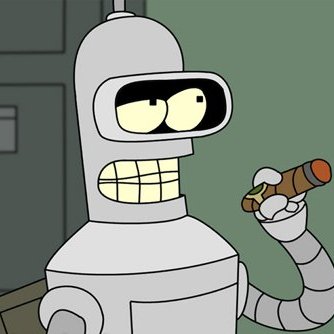
- Francoflier
- Posts: 6554
- Joined:
Re: Issues FAQ
IslandRob wrote:This continues to be the biggest aggravation for me.
Aggravated further by the fact that when you do have to re-log on -say when you want to reply to a thread- the logon page redirects you automatically back to the main page, leaving you with the task of navigating all the way back to where you were in the first place...
Every other phpBB based site I know of redirects you to where you were after sign on, or at least gives you the option to.
Palette...
If this takes too long to fix, an easy interim fix for the forums would be to default the writing font to black (instead of doing it manually every time as with this post) rather than the eye-shredding light gray.
Oh, and the 12 year old in me laughs pathetically at the selection of smileys/emojis...
Good luck!
-

- fortytwoeyes
- Posts: 93
- Joined:
Re: Issues FAQ
airkas1 wrote:Sigh, you guys are impossible. I give up.
I fully understand and appreciate you want to voice your feedback, but this thread was meant to show the community some of the major issues that were getting fixed. Of course the main post list is not the full list. But with people replying in this thread, I feel it has just become another feedback thread. WE already have enough of those running and they're running wild.
That's what you get when there's no official bug report/suggested improvement thread. It was not readily apparent whether this thread or one of the general new site discussion one (one of which is now closed after having a parallel discussion for a long time) was supposed to be used for that.
Re: Issues FAQ
well again my first Issue is to bring back the old Page
second one is this whole page is far too low not only the Forum but everything else
and I am running couple Albums here !
one is called Planes & Airports i've benn on in Timely order
since Pics in the Albums only can be sorted on views or likes ( Facebook wannabe)
this album makes no sence anymore
also Best of Fedex which has 16 k + views was sorted like new adds first , now you have
to go on page 39 to see the new addition !
so pls bring back the old Format here...!
thanks
second one is this whole page is far too low not only the Forum but everything else
and I am running couple Albums here !
one is called Planes & Airports i've benn on in Timely order
since Pics in the Albums only can be sorted on views or likes ( Facebook wannabe)
this album makes no sence anymore
also Best of Fedex which has 16 k + views was sorted like new adds first , now you have
to go on page 39 to see the new addition !
so pls bring back the old Format here...!
thanks
Re: Issues FAQ
Airkas1, I like that you state your position after your name and function in the byline block.. wish all the staff did the same.
-

- jetmatt777
- Posts: 4970
- Joined:
Re: Issues FAQ
kanban wrote:Airkas1, I like that you state your position after your name and function in the byline block.. wish all the staff did the same.
All staff now have the "crew" tags next to their username.
Matt B
Airliners.net Support
Re: Issues FAQ
jetmatt777 wrote:kanban wrote:Airkas1, I like that you state your position after your name and function in the byline block.. wish all the staff did the same.
All staff now have the "crew" tags next to their username.
Matt B
Airliners.net Support
Would be nice to differentiate between screener, moderator, support, etc... like it used to.
Re: Issues FAQ
Main post updated.
Thanks, glad you like it I was hoping it helps in terms of distinguishing the crew. The crew tags are applied to all crewmembers, but the signature is of course different for everyone. Just what he/she prefers.
I was hoping it helps in terms of distinguishing the crew. The crew tags are applied to all crewmembers, but the signature is of course different for everyone. Just what he/she prefers.
kanban wrote:Airkas1, I like that you state your position after your name and function in the byline block.. wish all the staff did the same.
Thanks, glad you like it
-

- Aircellist
- Posts: 1788
- Joined:
Re: Issues FAQ
I believed that the login/logout bug was fixed… It isn't.
Who is online
Users browsing this forum: No registered users and 25 guests