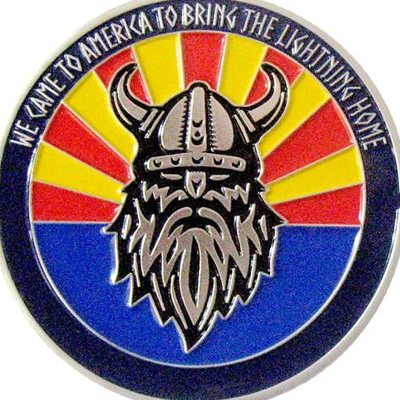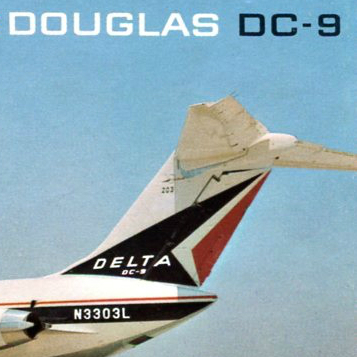mariner wrote:I don't particularly like it but it isn't a great annoyance and it is increasingly common. The major newspaper in New Zealand has started doing it - putting links to other news stories in the middle of an article. It's clickbait.
I'm completely accustomed to the new site now and I don't weep for the past, but - after all these months - there are a couple of things I still sorely miss, such as the flags beside the user name and the (general) age group of the poster.
A lot of the threads are region specific, Australia and/or New Zealand, for example, and some posters not from that area do have extensive knowledge of the region. But when I read ill-informed posts in either, I'll be more understanding in my reply to someone who isn't from that part of the world.
Similarly, the age group thing. I welcome young members but often they don't have extensive knowledge of a subject, and, again, I'll be more understanding if I know they're young.
mariner
Yes, I think the whole clickbait thing in news articles are also what I find annoying here about these inline photos, and two rows makes it even worse.
I am also one who has welcomed the new site, although many improvements have been made since June, with more still to come hopefully.
I too miss the flags, but I can see how discussions are sometimes better without them. I agree, it helps to know where the user is from, and I do go into the profile using the main URL if I really want to know, shouldn't need to do this though, it should be on the mini user profile at the very least then, if not near the avatar in-thread. Poll topic?
The age group thing, as with flags, it does depend on users being truthful. This was not always the case. At least on the old site, there was a range, and it was an essential field, now it's optional. I find age more useful than flags, again, if it is indeed accurate.
Cheers. =